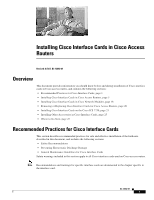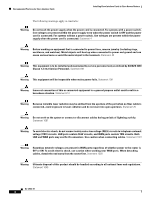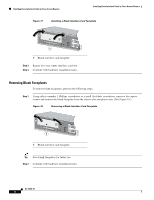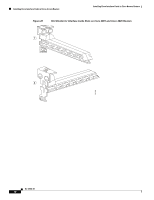Cisco 1760-V3PN Hardware Installation Guide - Page 38
Tools and Equipment Required During Cisco Interface Card Installation
 |
UPC - 746320802862
View all Cisco 1760-V3PN manuals
Add to My Manuals
Save this manual to your list of manuals |
Page 38 highlights
Installing Cisco Interface Cards in Cisco Access Routers Installing Cisco Interface Cards in Cisco Access Routers Table 5 Interface Card Hardware Installation Tasks for Cisco Access Routers Step 4 For All Cisco Access Routers Except Cisco 2800 and Cisco 3800 Series Routers Install blank faceplates where appropriate. (See the "Removing Blank Faceplates" section on page 8.) Step 5 - For Cisco 2800 Series and Cisco 3800 Series Routers Install the interface card. (See the "Installing Single-Wide Interface Cards" section on page 15 or the "Installing Double-Wide Interface Cards" section on page 16.) Install blank faceplates where appropriate. (See the "Removing Blank Faceplates" section on page 8.) Note Do not install an ISDN BRI WAN interface card or an ISDN BRI network module in the same chassis as an ISDN PRI network module. Tools and Equipment Required During Cisco Interface Card Installation You will need the following tools and equipment while working with Cisco interface cards: • Number 1 Phillips screwdriver or a small flat-blade screwdriver • ESD-preventive wrist strap • (For routers using DC power) Tape to secure DC circuit breaker handle • (For certain Cisco access routers) Voice network module for voice interface card installation On some Cisco access routers, voice interface cards must be installed in voice network modules before being installed in the router. An additional network module or WAN interface card must be installed in the router to provide connections to an IP LAN or WAN. Voice network modules are required for voice interface card installation in the following routers: - Cisco 2600 series - Cisco 3600 series - Cisco 3700 series Tip For information on installing interface cards on network modules, see the "Installing Cisco Interface Cards in Cisco Network Modules" section on page 18. Preparing Cisco Router Slots for Interface Card Installation Several Cisco access routers have flexible interface card slots to support both single-wide and double-wide interface card form factors. Before installing an interface card, you must prepare the slot for the interface card's form factor. The following Cisco access routers may require interface card slot preparation prior to installation of the interface card: • Cisco 2800 series routers • Cisco 3800 series routers OL-12842-01 6