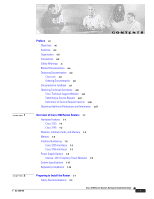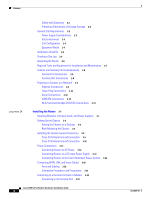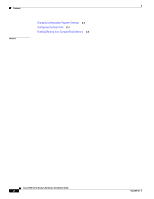Cisco 3725 Hardware Installation Guide - Page 4
Installing the Router, Required Tools and Equipment for Installation and Maintenance - hardware installation guide
 |
UPC - 746320810911
View all Cisco 3725 manuals
Add to My Manuals
Save this manual to your list of manuals |
Page 4 highlights
Contents Safety with Electricity 2-2 Preventing Electrostatic Discharge Damage 2-2 General Site Requirements 2-3 Power Supply Considerations 2-3 Site Environment 2-4 Site Configuration 2-4 Equipment Racks 2-4 Installation Checklist 2-5 Creating a Site Log 2-6 Inspecting the Router 2-6 Required Tools and Equipment for Installation and Maintenance 2-7 Console and Auxiliary Port Considerations 2-8 Console Port Connections 2-8 Auxiliary Port Connections 2-8 Preparing to Connect to a Network 2-9 Ethernet Connections 2-9 Token Ring Connections 2-10 Serial Connections 2-10 ISDN BRI Connections 2-12 56-K/Switched-56-kbps DSU/CSU Connections 2-13 3 C H A P T E R Installing the Router 3-1 Installing Modules, Interface Cards, and Power Supplies 3-1 Setting Up the Chassis 3-2 Setting the Chassis on a Desktop 3-2 Rack-Mounting the Chassis 3-3 Installing the Chassis Ground Connection 3-8 Cisco 3725 Router Ground Connection 3-9 Cisco 3745 Router Ground Connection 3-10 Power Connections 3-11 Connecting Routers to AC Power 3-12 Connecting Routers to a DC-Input Power Supply 3-12 Connecting Routers to the Cisco Redundant Power System 3-20 Connecting WAN, LAN, and Voice Cables 3-20 Ports and Cabling 3-20 Connection Procedures and Precautions 3-21 Connecting to a Console Terminal or Modem 3-22 Connecting to the Console Port 3-22 Cisco 3700 Series Routers Hardware Installation Guide iv OL-2180-08