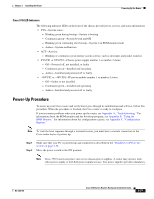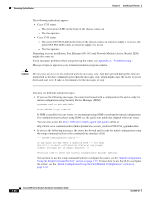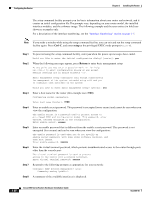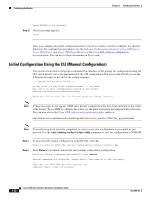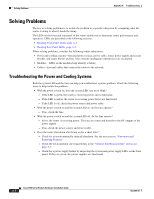Cisco 3725 Hardware Installation Guide - Page 78
Initial Configuration Using the CLI (Manual Configuration - factory default
 |
UPC - 746320810911
View all Cisco 3725 manuals
Add to My Manuals
Save this manual to your list of manuals |
Page 78 highlights
Configuring the Router Chapter 3 Installing the Router Press RETURN to get started! Step 12 The user prompt appears: 3700> After you complete the initial configuration tasks, your Cisco router is ready to configure for specific functions. For configuration procedures, see the Software Configuration Guide for Cisco 2600 Series, Cisco 3600 Series, and Cisco 3700 Series Routers or the Cisco IOS software configuration documentation. You can access these documents on Cisco.com. Initial Configuration Using the CLI (Manual Configuration) This section shows how to bring up a command-line interface (CLI) prompt for configuration using the CLI, and it directs you to documentation for the CLI configuration.You can use the CLI if you see the following messages at the end of the startup sequence: --- System Configuration Dialog --- At any point you may enter a question mark '?' for help. Use ctrl-c to abort configuration dialog at any prompt. Default settings are in square brackets '[]'. Would you like to enter the initial configuration dialog? [yes/no]: Note If these messages do not appear, SDM and a default configuration file have been installed on the router at the factory. To use SDM to configure the router, see the quick start guide that shipped with your router. You can also access the Cisco 3700 series routers quick start guides online at: http://www.cisco.com/univercd/cc/td/doc/product/access/acs_mod/cis3700/37xx_qsg/index.htm Note To avoid losing work you have completed, be sure to save your configuration occasionally as you proceed. Use the copy running-config startup-config command to save the configuration to NVRAM. Step 1 Step 2 To proceed with manual configuration using the CLI, enter no. Would you like to enter the initial configuration dialog? [yes/no]: no Press Return to terminate autoinstall and continue with manual configuration. Would you like to terminate autoinstall? [yes] Return Several messages are displayed, ending with a line similar to the following: ... Copyright (c) 1986-2000 by cisco Systems, Inc. Compiled by 3-32 Cisco 3700 Series Routers Hardware Installation Guide OL-2180-08