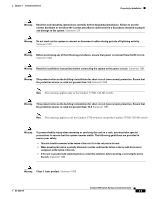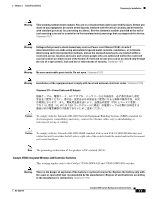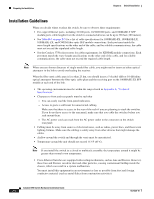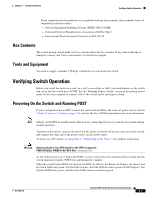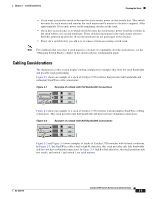Cisco 3750G-12S Hardware Installation Guide - Page 44
Installation Guidelines, Table B-3 on B-5, Appendix A, Technical, Specifications. - e specifications
 |
UPC - 746320812526
View all Cisco 3750G-12S manuals
Add to My Manuals
Save this manual to your list of manuals |
Page 44 highlights
Preparing for Installation Chapter 2 Switch Installation Installation Guidelines When you decide where to place the switch, be sure to observe these requirements: • For copper Ethernet ports, including 10/100 ports, 10/100/1000 ports, and 1000BASE-T SFP module ports, cable lengths from the switch to connected devices can be up to 328 feet (100 meters). • See Table B-3 on page B-5 for a list of cable specifications for 1000BASE-SX, 1000BASE-LX, 1000BASE-ZX, and CWDM fiber-optic SFP module connections. Each port must match the wave-length specifications on the other end of the cable, and for reliable communications, the cable must not exceed the stipulated cable length. • See the Catalyst 3750 release notes for cable requirements for XENPAK module connections. Each port must match the wave-length specifications on the other end of the cable, and for reliable communications, the cable must not exceed the required cable length. Note When you use shorter distances of single-mode fiber cable, you might need to insert an inline optical attenuator in the link to avoid overloading the receiver. When the fiber-optic cable span is less than 25 km, you should insert a 5-decibel (dB) or 10-dB inline optical attenuator between the fiber-optic cable plant and the receiving port on the 1000BASE-ZX SFP module at each end of the link. • The operating environment must be within the ranges listed in Appendix A, "Technical Specifications." • Clearance to front and rear panels must be such that - You can easily read the front-panel indicators. - Access to ports is sufficient for unrestricted cabling. Make sure that there is access to the rear of the rack if you are planning to stack the switches. If you do not have access to the rear panel, make sure that you cable the switches before you rack-mount them. - The AC power cord can reach from the AC power outlet to the connector on the switch rear panel. • Cabling must be away from sources of electrical noise, such as radios, power lines, and fluorescent lighting fixtures. Make sure the cabling is safely away from other devices that might damage the cables. • Airflow around the switch and through the vents must be unrestricted. • Temperature around the unit should not exceed 113°F (45°C). Note If you install the switch in a closed or multirack assembly, the temperature around it might be greater than normal room temperature. • Cisco Ethernet Switches are equipped with cooling mechanisms, such as fans and blowers. However, these fans and blowers can draw dust and other particles, causing contaminant buildup inside the chassis, which can result in a system malfunction. You must install this equipment in an environment as free as possible from dust and foreign conductive material (such as metal flakes from construction activities). Catalyst 3750 Switch Hardware Installation Guide 2-6 OL-6336-10