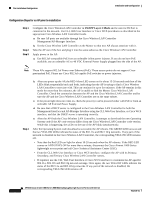Cisco AIR-AP1010 Quick Start Guide - Page 13
Installation and Configuration, Overview - 1000 series lightweight access point wireless access point
 |
UPC - 882658154027
View all Cisco AIR-AP1010 manuals
Add to My Manuals
Save this manual to your list of manuals |
Page 13 highlights
Installation and Configuration This guide is designed to provide you with the information needed to install AP1010 Cisco Aironet 1000 Series 802.11a/b/g lightweight access points. These Access Points (AP) are part of the Cisco Wireless LAN Solution, and require no manual configuration after they are mounted. Overview This document assumes that a site survey has been performed as described in the Cisco 1000 Series IEEE 802.11a/b/g Lightweight Access Point Deployment Guide, that AP locations and mounting options have been selected, and that you have one AP per indicated location. After the site survey is done, you should have a map indicating the following: • AP locations. • AP mounting options: hanging from a ceiling, in the ceiling plenum, projecting away from the wall, flat against the wall, or using the Ceiling-Mount Bezel Kit. • AP power options: power supplied by the AC-to-DC power supply orderable from the factory, or PoE from a network device or a PoE injector/hub (usually located in a wiring closet). Note Plenum-mounted APs MUST BE powered using PoE to comply with safety regulations. If you do not have a map, make one so you can record the MAC addresses from each location and return them to the person who is planning or managing this wireless network. Note When mounting the APs, be sure to maintain a 20 cm (8 in.) separation between the APs and bystanders to comply with FCC RF exposure regulations. Refer to the: "FCC Statements for Cisco Aironet 1000 Series Lightweight Access Points" section for more information For more details about AP installations, refer to the "Planning Notes" section at the end of this document. AP1010 Cisco Aironet 1000 Series IEEE 802.11a/b/g Lightweight Access Points with Internal Antennas - Quick Start Guide 7817146-01 1