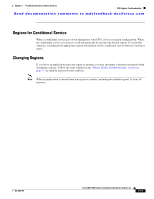Cisco MDS-9124 Troubleshooting Guide - Page 173
Troubleshooting Ports, Overview, Initial Troubleshooting Checklist
 |
View all Cisco MDS-9124 manuals
Add to My Manuals
Save this manual to your list of manuals |
Page 173 highlights
Send documentation comments to [email protected] 8 C H A P T E R Troubleshooting Ports This chapter describes how to identify and resolve problems that can occur with ports in the Cisco MDS 9000 Family of multilayer directors and fabric switches. It includes the following sections: • Overview, page 8-1 • Initial Troubleshooting Checklist, page 8-1 • Overview of the FC-MAC Driver and the Port Manager, page 8-4 • Common Problems with Port Interfaces, page 8-13 Overview Before a switch can relay frames from one data link to another, the characteristics of the interfaces through which the frames are received and sent must be defined. The configured interfaces can be Fibre Channel interfaces, Gigabit Ethernet interfaces, the management interface (mgmt0), or VSAN interfaces (IPFC). Each physical Fibre Channel interface in a switch can operate in one of several port modes: E port, F port, FL port, TL port, TE port, SD port, and B port. In addition to these modes, each interface can be configured in auto or Fx port modes. These modes determine the port type during interface initialization. Each interface has an associated administrative configuration and operational status: • The administrative configuration does not change unless you modify it. This configuration has various attributes that you can configure in administrative mode. • The operational status represents the current status of a specified attribute like the interface speed. This status cannot be changed and is read-only. Some values may not be valid when the interface is down (such as the operation speed). For a complete description of port modes, administrative states, and operational states, refer to the Cisco MDS 9000 Family Configuration Guide and the Cisco MDS 9000 Fabric Manager Configuration Guide. Initial Troubleshooting Checklist Troubleshooting a SAN problem involves gathering information about the configuration and connectivity of individual devices and the entire SAN fabric. In the case of port interfaces, begin your troubleshooting activity as follows: OL-9285-05 Cisco MDS 9000 Family Troubleshooting Guide, Release 3.x 8-1