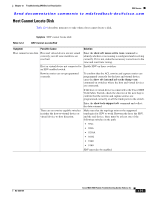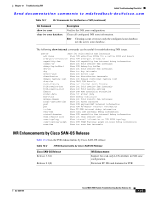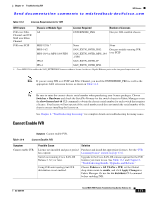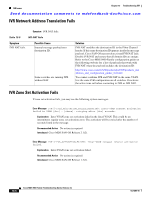Cisco MDS-9124 Troubleshooting Guide - Page 264
Verifying IVR Configuration Using the CLI
 |
View all Cisco MDS-9124 manuals
Add to My Manuals
Save this manual to your list of manuals |
Page 264 highlights
Initial Troubleshooting Checklist Chapter 13 Troubleshooting IVR Send documentation comments to [email protected] Step 1 Step 2 Step 3 Step 4 Step 5 Step 6 Choose Fabricxx > All VSANs > IVR to verify your IVR configuration. Select the CFS tab to verify that the Oper column is enabled and the Global column is enabled for CFS distribution. Check the LastResult column for the status of the last CFS action. Select the Action tab to determine if auto topology and IVR NAT are enabled. Select the Local Topology and Active Topology tabs to verify your IVR VSAN topology. Choose Fabricxx > All VSANs > Domain Manager to verify unique domain IDs if IVR NAT is not enabled. Choose Zone > IVR > Edit Local Full Zone Database to verify your IVR zones and zone sets and to verify that you have activated your IVR zone set. The active IVR zone set name appears in bold. Verifying IVR Configuration Using the CLI Several commands involving multiple configuration tasks can be used to verify the IVR configuration. Table 13-1 CLI Commands for Verification of IVR CLI Command Description show fcdomain domain-list Verifies unique domain ID assignment. If a domain overlap exists, edit and verify the allowed-domains list or manually configure static, non-overlapping domains for each participating switch and VSAN. show interface brief Verifies if the ports are operational, VSAN membership, and other configuration settings covered previously. show fcns database Verifies the name server registration for all devices participating in the IVR. show zoneset active Displays zones in the active zone set. This should include configured IVR zones. show ivr fcdomain Displays the IVR persistent fcdomain database. show ivr internal Shows the IVR internal troubleshooting information. show ivr pending-diff Shows the IVR pending configuration. show ivr service-group Shows the difference between the IVR pending and configured databases. show ivr tech-support Shows information that is used by your customer support representative to troubleshoot IVR issues. show ivr virtual-domains Shows IVR virtual domains for all local VSANs. show ivr Shows IVR virtual fcdomain status. virtual-fcdomain-add-st atus show ivr vsan-topology Verifies the configured IVR topology. show ivr zoneset Verifies the IVR zone set configuration. 13-4 Cisco MDS 9000 Family Troubleshooting Guide, Release 3.x OL-9285-05