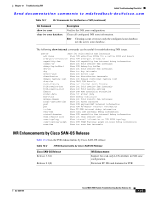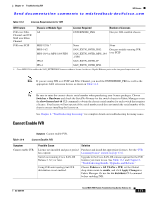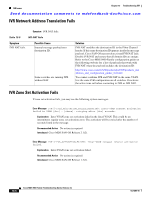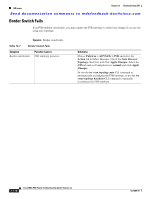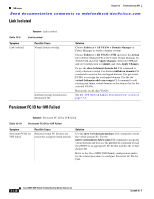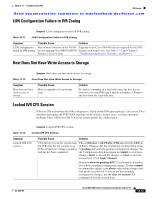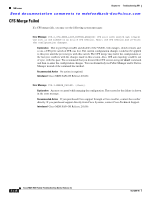Cisco MDS-9124 Troubleshooting Guide - Page 269
Zone > IVR > Edit Local Full Zone Database, All VSANs > Domain Manager
 |
View all Cisco MDS-9124 manuals
Add to My Manuals
Save this manual to your list of manuals |
Page 269 highlights
Chapter 13 Troubleshooting IVR IVR Issues Send documentation comments to [email protected] Error Message IVR-3-IVZ_ACTIVATION_FAILED_VSAN: Inter-VSAN zoneset [chars] activation failed in VSAN [dec]. Explanation Inter-VSAN zone set activation failed in the VSAN. Recommended Action No action is required. Introduced Cisco MDS SAN-OS Release 1.3(1). Error Message IVR-5-IVZS_ACTIVATION_RETRYING: Inter-VSAN zoneset activation failed with error [hex] in VSAN [dec]. retrying after [dec] seconds. Explanation Inter-VSAN zone set activation failed with VSAN shown in the error message. This could be an intermittent regular zone set activation error. The activation retried in the number of seconds shown in the error message. Recommended Action No action is required. Introduced Cisco MDS SAN-OS Release 1.3(3). Error Message IVR-5-IVZS_WAITING_FOR_LOWEST_SWWN: Waiting for lowest switch WWN Inter-VSAN enabled switch in VSAN [dec]. Explanation This switch does not have the lowest switch world wide name (sWWN) in the VSAN. Only the inter-VSAN (IVR) enabled switch with the lowest sWWN can add the IVR zones to the regular active zone set in a VSAN. This switch is waiting until the IVR switch with the lowest sWWN adds the IVR zone and reactivates the zone set. Recommended Action No action is required. Introduced Cisco MDS SAN-OS Release 2.0(1b). Symptom IVR zone set activation fails. Table 13-6 IVR Activation Fails Symptom IVR zone set activation fails. Possible Cause Overlapping domain IDs. Default zone policy is permit. Default zone policy is deny and no active zone set present. No active zone set. Solution Use static domain IDs to assign unique domain IDs to each switch in the VSAN or use IVR NAT. Choose Fabricxx > All VSANs > Domain Manager in Fabric Manager or use the fcdomain domain domain-id [static | preferred] vsan vsan-id CLI command Choose Zone > IVR > Edit Local Full Zone Database in Fabric Manager. Right-click the IVR zone set that you want to activate and select Activate. Check the Create Active Zone Set if none Present check box or use the force option with the ivr zoneset activate CLI command. No zone set has been activated. See the "Troubleshooting Zone Set Activation" section on page 14-8 to activate a zone set on an IVR-enabled switch, or use the force option when activating the IVR zone set. OL-9285-05 Cisco MDS 9000 Family Troubleshooting Guide, Release 3.x 13-9