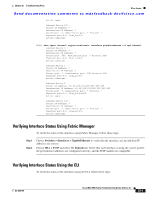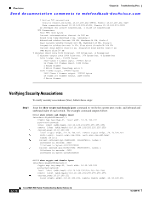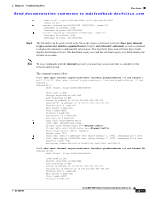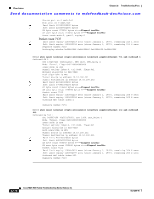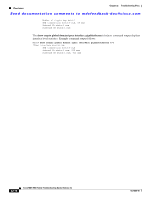Cisco MDS-9124 Troubleshooting Guide - Page 459
Cisco MDS 9000 Family Troubleshooting Guide, Release 3.x, OL-9285-05,
 |
View all Cisco MDS-9124 manuals
Add to My Manuals
Save this manual to your list of manuals |
Page 459 highlights
Chapter 22 Troubleshooting IPsec IPsec Issues Send documentation comments to [email protected] Tape acceleration mode is off Tape Accelerator flow control buffer size is automatic IP Compression is disabled Special Frame is disabled Maximum number of TCP connections is 2 Time Stamp is disabled QOS control code point is 0 QOS data code point is 0 B-port mode disabled TCP Connection Information 2 Active TCP connections Control connection:Local 10.10.100.231:3225, Remote 10.10.100.232:65492 Data connection:Local 10.10.100.231:3225, Remote 10.10.100.232:65494 20 Attempts for active connections, 0 close of connections TCP Parameters Path MTU 1400 bytes Current retransmission timeout is 200 ms Round trip time:Smoothed 2 ms, Variance:3 Advertized window:Current:118 KB, Maximum:14 KB, Scale:6 Peer receive window:Current:128 KB, Maximum:128 KB, Scale:6 Congestion window:Current:14 KB, Slow start threshold:204 KB Current Send Buffer Size:14 KB, Requested Send Buffer Size:0 KB CWM Burst Size:50 KB 5 minutes input rate 2960 bits/sec, 370 bytes/sec, 4 frames/sec 5 minutes output rate 3184 bits/sec, 398 bytes/sec, 4 frames/sec 3628 frames input, 340644 bytes 3610 Class F frames input, 338396 bytes 18 Class 2/3 frames input, 2248 bytes 0 Reass frames 0 Error frames timestamp error 0 3624 frames output, 359140 bytes 3608 Class F frames output, 357332 bytes 16 Class 2/3 frames output, 1808 bytes 0 Error frames MDSC# show interface fcip 1 fcip1 is trunking Hardware is GigabitEthernet Port WWN is 20:14:00:0d:ec:08:5f:c0 Peer port WWN is 21:90:00:0d:ec:02:64:80 Admin port mode is auto, trunk mode is on Port mode is TE Port vsan is 1 Speed is 1 Gbps Trunk vsans (admin allowed and active) (1) Trunk vsans (up) (1) Trunk vsans (isolated) () Trunk vsans (initializing) () Using Profile id 1 (interface GigabitEthernet1/2) Peer Information Peer Internet address is 10.10.100.231 and port is 3225 FCIP tunnel is protected by IPSec Write acceleration mode is off Tape acceleration mode is off Tape Accelerator flow control buffer size is automatic IP Compression is disabled Special Frame is disabled Maximum number of TCP connections is 2 Time Stamp is disabled QOS control code point is 0 QOS data code point is 0 B-port mode disabled TCP Connection Information OL-9285-05 Cisco MDS 9000 Family Troubleshooting Guide, Release 3.x 22-11