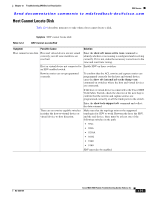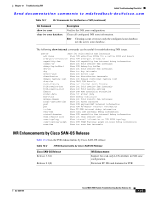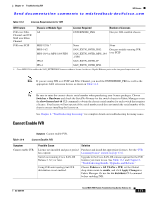Cisco MDS-9124 Troubleshooting Guide - Page 262
Transit VSANs, Border Switches, Limitations and Restrictions - removing members from the zone
 |
View all Cisco MDS-9124 manuals
Add to My Manuals
Save this manual to your list of manuals |
Page 262 highlights
Limitations and Restrictions Chapter 13 Troubleshooting IVR Send documentation comments to [email protected] Transit VSANs Follow these guidelines when configuring transit VSANs: • Besides defining the IVR zone membership, you can choose to specify a set of transit VSANs to provide connectivity between two edge VSANs: - If two edge VSANs in an IVR zone overlap, then a transit VSAN is not required (though not prohibited) to provide connectivity. - If two edge VSANs in an IVR zone do not overlap, you may need one or more transit VSANs to provide connectivity. Two edge VSANs in an IVR zone will not overlap if IVR is not enabled on a switch that is a member of both the source and destination edge VSANs. • Traffic between the edge VSANs traverses only the shortest IVR path. • Transit VSAN information is common to all IVR zones. Sometimes a transit VSAN can also be an edge VSAN in another IVR zone. Border Switches Always follow these guidelines when configuring border switches: • Border switches require Cisco SAN-OS Release 1.3(1) or higher. • A border switch must be a member of two or more VSANs. • A border switch that facilities IVR communications must be IVR enabled. • For redundant paths between active IVR zone members, IVR can (optionally) be enabled on additional border switches. • The VSAN topology configuration must be updated before a border switch is added or removed. Limitations and Restrictions The following limitations apply to IVR: • IVR is not supported on the Cisco MDS 9124 Fabric Switch, the Cisco Fabric Switch for HP c-Class BladeSystem, and the Cisco Fabric Switch for IBM BladeCenter. • OX ID based load balancing of IVR traffic from IVR- enabled switches is not supported on Generation1 switching modules. OX ID based load balancing of IVR traffic from a non-IVR MDS switch should work. Generation 2 switching modules support OX ID based load balancing of IVR traffic from IVR-enabled switches. • You cannot configure IVR NAT and preferred Fibre Channel routes on Generation 1 module interfaces. • You cannot run SANTap and IVR together. IVR and SANTap both perform straddling across VSANs and cannot be used together. Table 13-1 describes the configuration limits for IVR. (See Appendix C, "Configuration Limits for Cisco MDS SAN-OS Release 3.x" for complete limitations to the IVR configuration based on the Cisco SAN-OS release.) 13-2 Cisco MDS 9000 Family Troubleshooting Guide, Release 3.x OL-9285-05