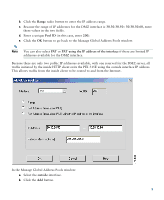Cisco PIX-515E Quick Start Guide - Page 13
Enter the entire network range 10.10.10.0 or select the network using
 |
View all Cisco PIX-515E manuals
Add to My Manuals
Save this manual to your list of manuals |
Page 13 highlights
Note Enter the entire network range (10.10.10.0) or select the network using the Browse button and select the Pool ID if there are multiple HTTP clients. 13

13
Note
Enter the entire network range (10.10.10.0) or select the network using the
Browse
button and select the Pool ID if there are multiple HTTP clients.