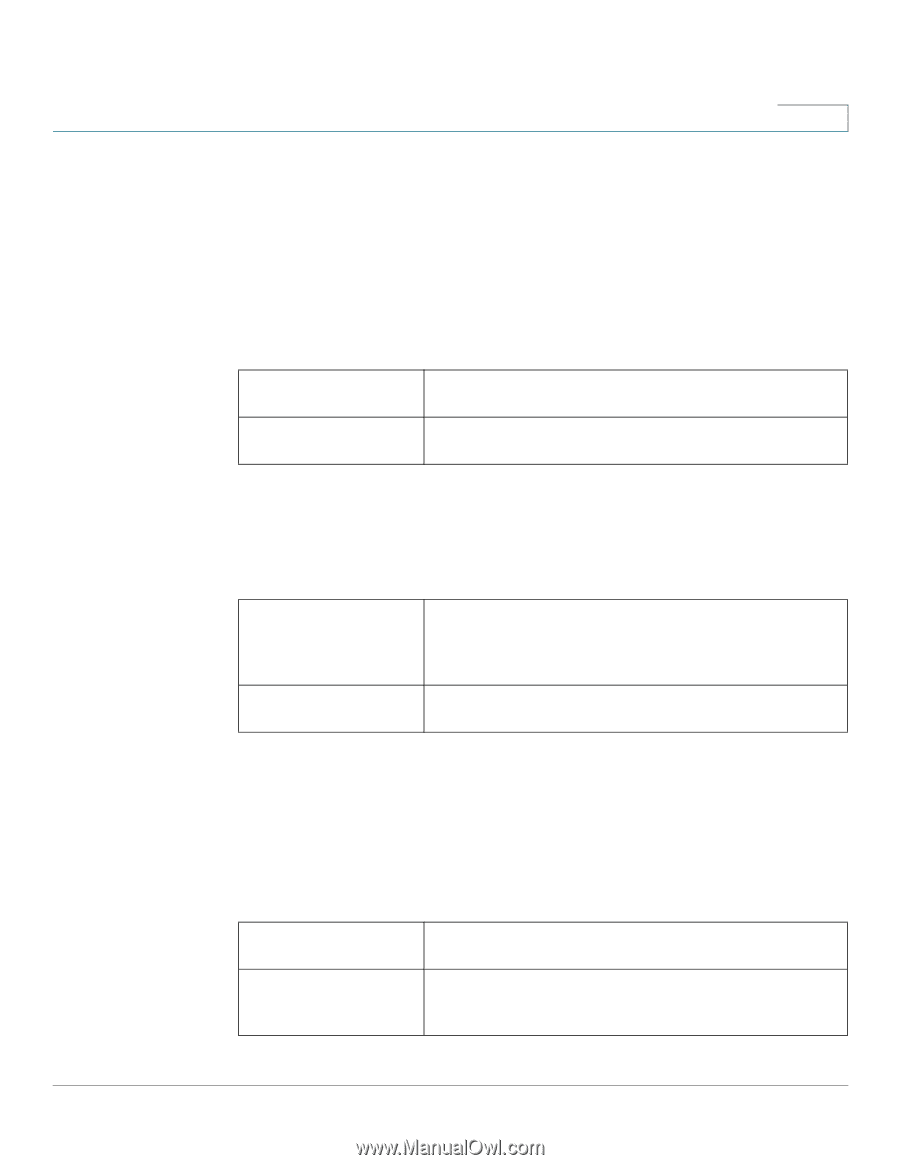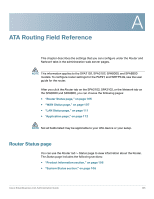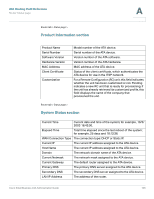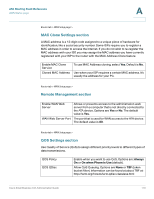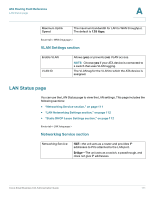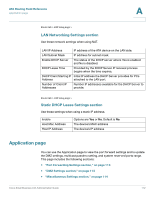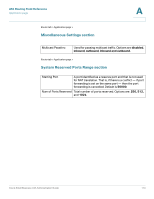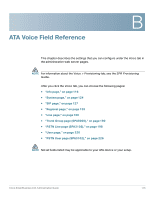Cisco SPA2102-SF Administration Guide - Page 110
MAC Clone Settings Remote Management QOS Settings Always
 |
View all Cisco SPA2102-SF manuals
Add to My Manuals
Save this manual to your list of manuals |
Page 110 highlights
ATA Routing Field Reference WAN Status page A Router tab > WAN Setup page > MAC Clone Settings section A MAC address is a 12-digit code assigned to a unique piece of hardware for identification, like a social security number. Some ISPs require you to register a MAC address in order to access the Internet. If you do not wish to re-register the MAC address with your ISP, you may assign the MAC address you have currently registered with your ISP to the router with the MAC Address Clone feature. Enable MAC Clone Service Cloned MAC Address To use MAC Address cloning, select Yes. Default is No. Use when your ISP requires a certain MAC address. It's usually the address for your PC. Router tab > WAN Setup page > Remote Management section Enable WAN Web Server Allows or prevents access to the administration web server from a computer that is not directly connected to the ATA device. Options are Yes or No. The default value is Yes. WAN Web Server Port The port that is used for WAN access to the ATA device. The default value is 80. Router tab > WAN Setup page > QOS Settings section Use Quality of Service (QoS) to assign different priority levels to different types of data transmissions. QOS Policy QOS QDisc Enable when you want to use QoS. Options are: Always On or On when Phone is Use (default). Allow QoS Queuing. Options are None or TBF (token bucket filter). Information can be found at about TBF at: http://lartc.org/howto/lartc.qdisc.classless.html Cisco Small Business ATA Administration Guide 110