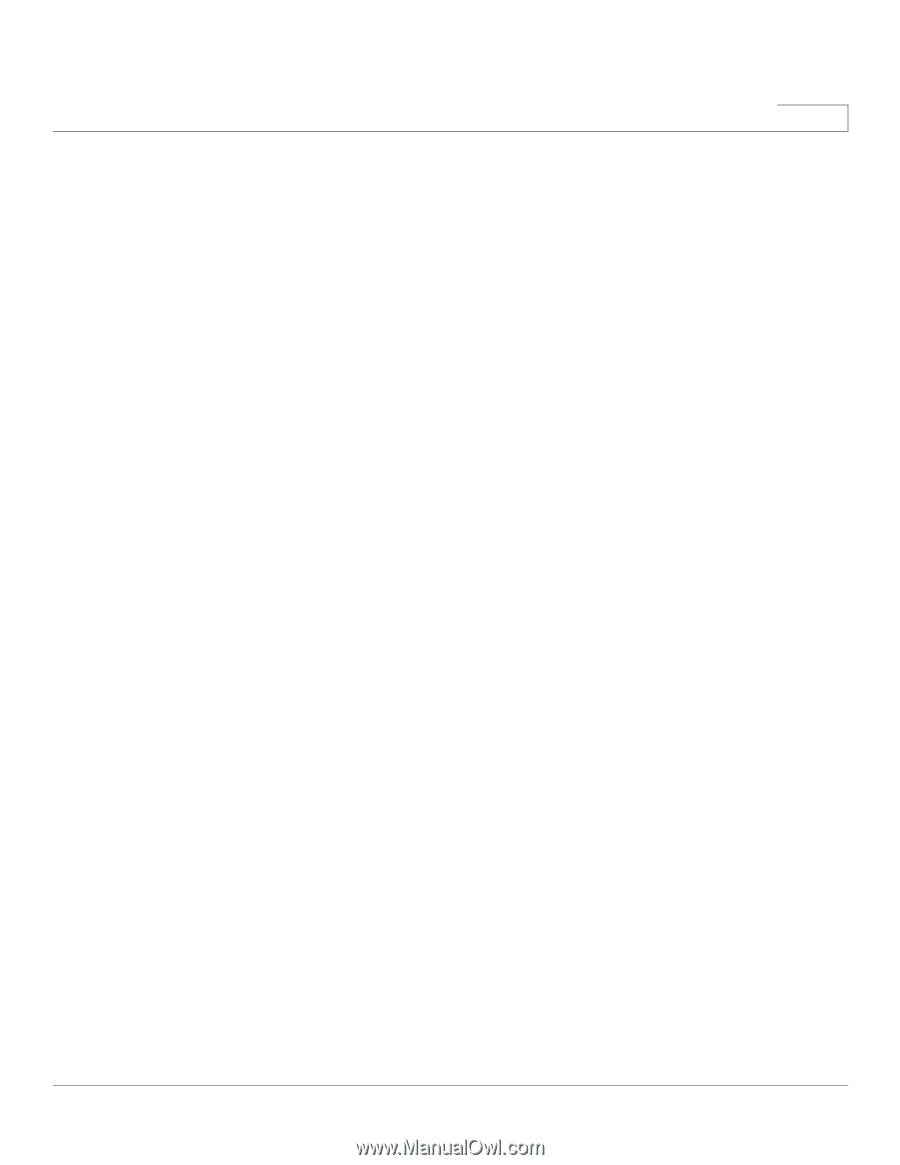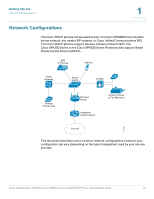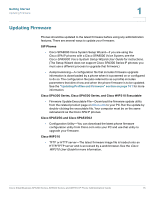Cisco SPA501G Administration Guide - Page 15
Cisco SPA9000 Voice System, Cisco Unified Communications 500 Series for Small Business - asterisk
 |
View all Cisco SPA501G manuals
Add to My Manuals
Save this manual to your list of manuals |
Page 15 highlights
Getting Started Network Configurations 1 Cisco SPA9000 Voice System The Cisco SPA9000 Voice System is an affordable and feature-rich voice-over-IP (VoIP) telephone system that is designed for small businesses. The Cisco SPA9000 Voice System uses standard TCP/IP protocols and can provide global connectivity through any Internet Telephony Service Provider (ITSP) that supports SIP. At minimum, the Cisco SPA9000 Voice System includes a Cisco IP PBX and one or more Cisco SPA IP phones. These devices are connected through a switch to a local area network (LAN). With an Internet connection, the Cisco SPA9000 Voice System can subscribe to ITSP services to take advantage of low calling rates. With the optional Cisco SPA400, the Cisco SPA9000 Voice System can connect to the Public Switched Telephone Network (PSTN) to support legacy phone lines and provide local voice mail service. You can configure and manage the Cisco SPA IP phones by using the Interactive Voice Response (IVR) system, the Cisco SPA9000 Voice System Setup Wizard, or a built-in web server. The phone web user interface is limited when the phone is connected to a Cisco UC320W. For information on configuring the network phone system, refer to the Cisco UC320W Administration Guide. Cisco Unified Communications 500 Series for Small Business The Cisco Unified Communications 500 Series for Small Business is an affordable SPCP appliance that provides voice, data, video, network security, and wireless communications capabilities while integrating with existing desktop applications, such as calendar, e-mail, and customer relationship management (CRM) programs. The Cisco SPA300 Series and Cisco SPA500 Series IP phones can be configured to work with this system. Other SIP IP PBX Call Control Systems Cisco SPA IP phones are compatible with other SIP IP PBX call control systems, such as BroadSoft and Asterisk. Configuration of these systems is not described in this document. For more information, see the documentation for the SIP PBX system to where you are connecting the Cisco SPA IP phones. Cisco Small Business SPA300 Series, SPA500 Series, and WIP310 IP Phone Administration Guide 14