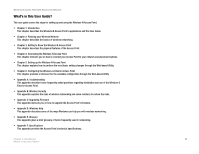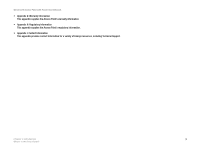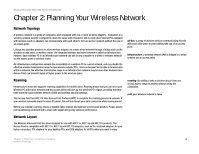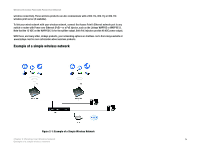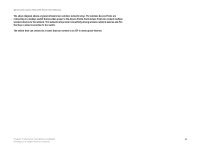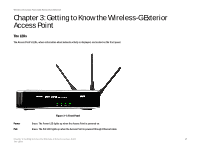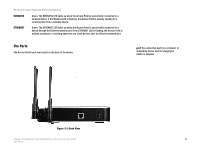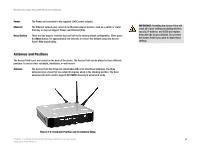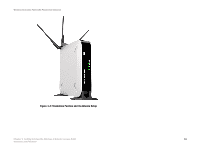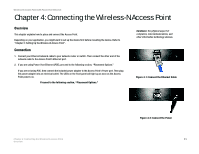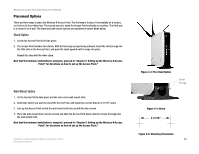Cisco WAP4400N User Guide - Page 13
Getting to Know the Wireless-G Exterior, Access Point - cannot
 |
UPC - 745883574858
View all Cisco WAP4400N manuals
Add to My Manuals
Save this manual to your list of manuals |
Page 13 highlights
Wireless-N Access Point with Power Over Ethernet Chapter 3: Getting to Know the Wireless-G Exterior Access Point The LEDs The Access Point's LEDs, where information about network activity is displayed, are located on the front panel. Power PoE Figure 3-1: Front Panel Green. The Power LED lights up when the Access Point is powered on. Green. The PoE LED lights up when the Access Point is powered through Ethernet cable. Chapter 3: Getting to Know the Wireless-G Exterior Access Point 7 The LEDs

7
Chapter 3: Getting to Know the Wireless-G Exterior Access Point
The LEDs
Wireless-N Access Point with Power Over Ethernet
Chapter 3: Getting to Know the Wireless-G Exterior
Access Point
The LEDs
The Access Point's LEDs, where information about network activity is displayed, are located on the front panel.
Power
Green. The Power LED lights up when the Access Point is powered on.
PoE
Green. The PoE LED lights up when the Access Point is powered through Ethernet cable.
Figure 3-1: Front Panel