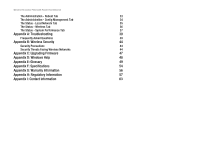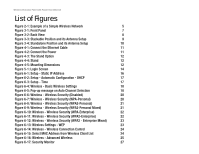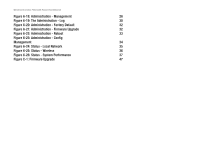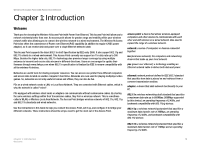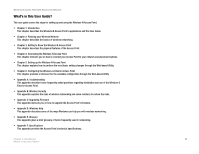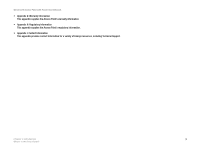Cisco WAP4400N User Guide - Page 4
Appendix D: Windows Help - wireless n access point
 |
UPC - 745883574858
View all Cisco WAP4400N manuals
Add to My Manuals
Save this manual to your list of manuals |
Page 4 highlights
Wireless-N Access Point with Power Over Ethernet The Administration - Reboot Tab 33 The Administration - Config Management Tab 34 The Status - Local Network Tab 35 The Status - Wireless Tab 36 The Status - System Performance Tab 37 Appendix A: Troubleshooting 39 Frequently Asked Questions 39 Appendix B: Wireless Security 44 Security Precautions 44 Security Threats Facing Wireless Networks 44 Appendix C: Upgrading Firmware 47 Appendix D: Windows Help 48 Appendix E: Glossary 49 Appendix F: Specifications 54 Appendix G: Warranty Information 56 Appendix H: Regulatory Information 57 Appendix I: Contact Information 63

Wireless-N Access Point with Power Over Ethernet
The Administration - Reboot Tab
33
The Administration - Config Management Tab
34
The Status - Local Network Tab
35
The Status - Wireless Tab
36
The Status - System Performance Tab
37
Appendix A: Troubleshooting
39
Frequently Asked Questions
39
Appendix B: Wireless Security
44
Security Precautions
44
Security Threats Facing Wireless Networks
44
Appendix C: Upgrading Firmware
47
Appendix D: Windows Help
48
Appendix E: Glossary
49
Appendix F: Specifications
54
Appendix G: Warranty Information
56
Appendix H: Regulatory Information
57
Appendix I: Contact Information
63