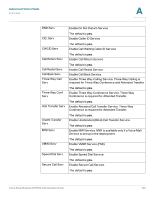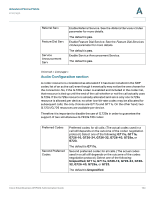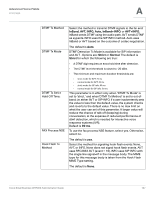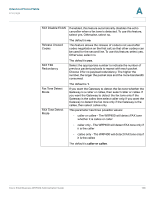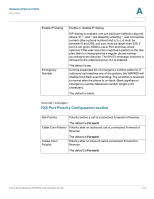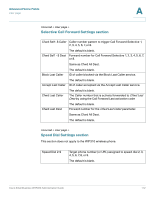Cisco WRP400-G1 Administration Guide - Page 110
caller or callee, Fax Tone Detect
 |
UPC - 745883580958
View all Cisco WRP400-G1 manuals
Add to My Manuals
Save this manual to your list of manuals |
Page 110 highlights
Advanced Voice Fields Line page A FAX Disable ECAN If enabled, this feature automatically disables the echo canceller when a fax tone is detected. To use this feature, select yes. Otherwise, select no. Release Unused Codec The default is no. This feature allows the release of codecs not used after codec negotiation on the first call, so that other codecs can be used for the second line. To use this feature, select yes. Otherwise, select no. FAX T38 Redundancy The default is yes. Select the appropriate number to indicate the number of previous packet payloads to repeat with each packet. Choose 0 for no payload redundancy. The higher the number, the larger the packet size and the more bandwidth consumed. Fax Tone Detect Mode FAX Tone Detect Mode The default is 1. If you want the Gateway to detect the fax tone whether the Gateway is a caller or callee, then select caller or callee. If you want the Gateway to detect the fax tone only if the Gateway is the caller, then select caller only. If you want the Gateway to detect the fax tone only if the Gateway is the callee, then select callee only. This parameter has three possible values: • caller or callee - The WRP400 will detect FAX tone whether it is callee or caller • caller only - The WRP400 will detect FAX tone only if it is the caller • callee only - The WRP400 will detect FAX tone only if it is the callee The default is caller or callee. Cisco Small Business WRP400 Administration Guide 108