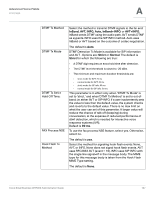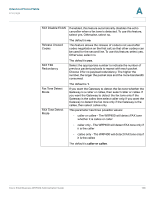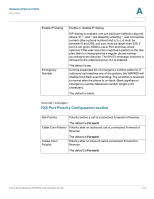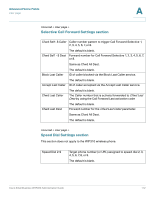Cisco WRP400-G1 Administration Guide - Page 113
User Call Forward Settings
 |
UPC - 745883580958
View all Cisco WRP400-G1 manuals
Add to My Manuals
Save this manual to your list of manuals |
Page 113 highlights
Advanced Voice Fields User page A User page You can use this page to configure the user settings. This page includes the following sections: • "Call Forward Settings section" section on page 111 • "Selective Call Forward Settings section" section on page 112 • "Speed Dial Settings section" section on page 112 • "Supplementary Service Settings section" section on page 113 • "Distinctive Ring Settings section" section on page 114 • "Ring Settings section" section on page 115 When a call is made from Line 1 or Line 2, the WRP400 uses the user and line settings for that line; there is no user login support. Per user parameter tags must be appended with [1] or [2] (corresponding to line 1 or 2) in the configuration profile. It is omitted below for readability. Voice tab > User page > Call Forward Settings section Cfwd All Dest Forward number for Call Forward All Service Cfwd Busy Dest The default is blank. Forward number for Call Forward Busy Service. Same as Cfwd All Dest. Cfwd No Ans Dest The default is blank. Forward number for Call Forward No Answer Service. Same as Cfwd All Dest. The default is blank. Cfwd No Ans Delay Delay in sec before Call Forward No Answer triggers. Same as Cfwd All Dest. The default is 20. Cisco Small Business WRP400 Administration Guide 111