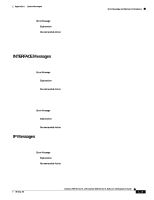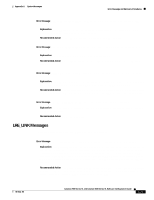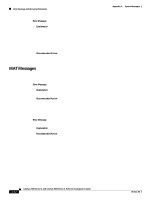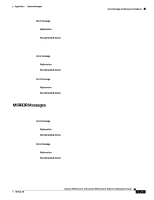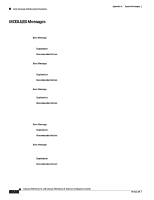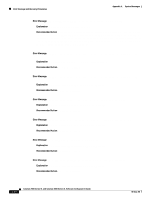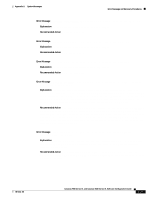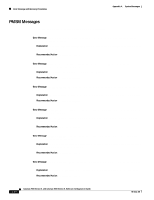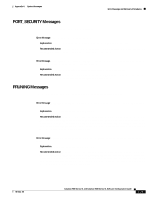Cisco WS-C2960-24TT-L Software Guide - Page 316
MODULES Messages
 |
View all Cisco WS-C2960-24TT-L manuals
Add to My Manuals
Save this manual to your list of manuals |
Page 316 highlights
Error Message and Recovery Procedures Appendix A System Messages MODULES Messages This section contains the module insertion and extraction error messages. Error Message MODULES-0-CANT_EXTRACT: NOTE: Dynamic module extraction is not supported. The switch must now be reset because the module in slot [dec] was removed. Explanation Dynamic module extraction is not supported. Recommended Action Do not remove modules while the system is running. Error Message MODULES-0-CANT_INSERT: NOTE: Dynamic module insertion is not supported. Please execute the 'reload' command to bring the module in slot [dec] on line. Explanation Dynamic module insertion is not supported. Recommended Action Reload the system to bring the module on-line. Error Message MODULES-1-MUST_RESET: Transient problem detected with module in slot [dec] which requires reset. Module will be reset and restarted. Explanation A port problem is detected on the module. The module is reset and is restarted. Recommended Action If the module continues to reset and restart, copy the error message exactly as it appears on the console or in the system log. Enter the show tech-support command to gather data that might provide information to determine the nature of the error. If you cannot determine the nature of the error from the error message text or from the show tech-support output, contact your Cisco technical support representative, and provide the representative with the gathered information. Error Message MODULES-3-MAC_TBL_SIZE Explanation The dynamic module insertion supports less MAC addresses. Recommended Action Reboot the system to use the module. Error Message MODULES-3-MAC_TBL_SIZE: Inserted module in slot [dec] supports only [dec] MAC addresses. The running system supports [dec] MAC addresses. Please use a module which supports [dec] MAC addresses, or reboot the system to use this module. Explanation Dynamic module insertion supports less MAC addresses. Recommended Action Reboot the system to use the module. A-24 Catalyst 2900 Series XL and Catalyst 3500 Series XL Software Configuration Guide 78-6511-08