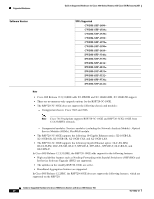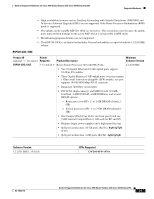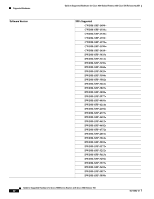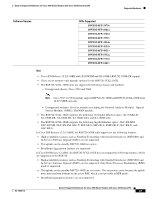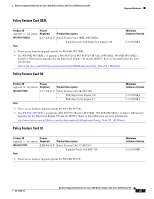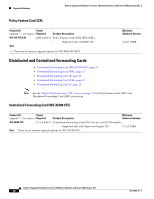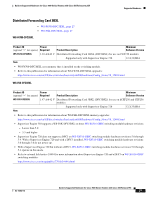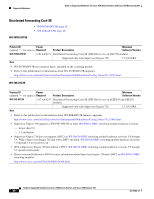Cisco WS-F6700-DFC3CXL Hardware Guide - Page 24
Policy Feature Cards, Policy Feature Card Guidelines and Restrictions - 3bxl
 |
UPC - 882658073236
View all Cisco WS-F6700-DFC3CXL manuals
Add to My Manuals
Save this manual to your list of manuals |
Page 24 highlights
Supported Hardware Guide to Supported Hardware for Cisco 7600 Series Routers with Cisco IOS Release 12.2SR • The RSP720-1GE is on limited orderability. General orderability is expected with the 12.2(33)SRE release. Policy Feature Cards • Policy Feature Card Guidelines and Restrictions, page 24 • Policy Feature Card 3BXL, page 25 • Policy Feature Card 3B, page 25 • Distributed and Centralized Forwarding Cards, page 26 Policy Feature Card Guidelines and Restrictions • The PFC3 supports a theoretical maximum of 64,000 MAC addresses (32,000 MAC addresses recommended maximum). • You cannot use one type of PFC3 (PFC3BXL or PFC3B) on one supervisor engine and a different type on the other supervisor engine for redundancy. You must use identical policy feature cards for redundancy. • Enter the show platform hardware pfc mode command to display the PFC3 mode. • Enter the show platform earl-mode command to display the PFC3 mode. • PFC3B-These restrictions apply to a configuration with a PFC3B and these DFCs: - PFC3B and DFC3B-No restrictions. - PFC3B and DFC3BXL-The PFC3B restricts DFC3BXL functionality: after a reload with a DFC3BXL-equipped module installed, the DFC3BXL functions as a DFC3B. • PFC3BXL-These restrictions apply to a configuration with a PFC3BXL and these DFCs: - PFC3BXL and DFC3B-PFC3BXL functionality is restricted by the DFC3B: after a reload with a DFC3B-equipped module installed (whether powered up or down), the PFC3BXL functions as a PFC3B. - PFC3BXL and DFC3BXL-No restrictions. • The features that require the PFC3BXL or PFC3B are not supported in PFC3A mode (see the Release Notes for Cisco IOS Release 12.2SR on the Cisco 7600 Series Routers). • To use DFC3B-equipped switching modules with a PFC3BXL, the DFC3B-equipped switching modules must be installed at bootup. Guide to Supported Hardware for Cisco 7600 Series Routers with Cisco IOS Release 15S 24 OL-10362-13