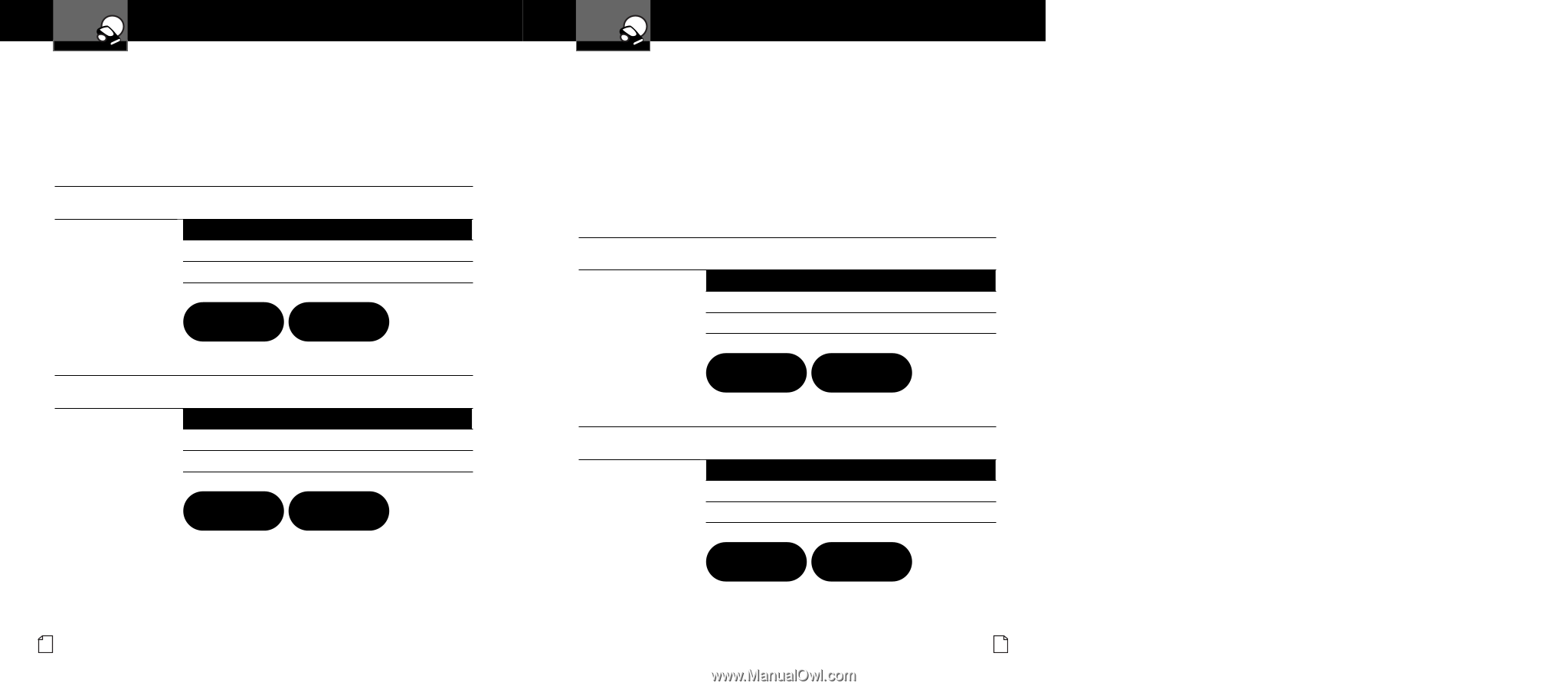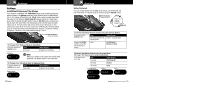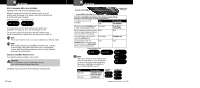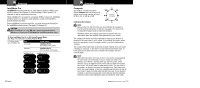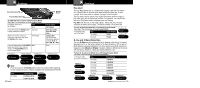Cobra XRS 9645 XRS9645_MANL - Page 13
Spectre I & IV+ Alerts, VG-2 Alert
 |
View all Cobra XRS 9645 manuals
Add to My Manuals
Save this manual to your list of manuals |
Page 13 highlights
Your Detector Settings Intro Operation VG-2 Alert Customer Assistance Warranty The detector is undetectable by VG-2 detection devices and will alert you when such a device is in use near your vehicle. During the alert, the unit continues to detect other signals. You can choose whether or not you want your Secondary Icons unit to show VG-2 Alerts. With VG-2 Detect mode On, you can also choose whether or not you want your unit to sound audible VG-2 Alerts. The factory settings are VG-2 Detect Off and VG-2 Detect Audio Off. To Turn VG-2 Detect Mode On or Off Using Program Mode (See PageNo7ticeFor Instructions on Using Program Mode) In Program mode, go to VG-2 Detect. Tone Two beeps Visual Display VG2 On One beep VG2 Off VG-2 Detect On VG-2 Detect Off VG2 On VG2 Off To Turn VG-2 Audio Mode On or Off Using Program Mode (See Page 7 For Instructions on Using Program Mode) In Program mode, go to VG-2 Audio. Tone Two beeps Visual Display VG2 Audio On One beep VG2 Audio Off VG-2 Audio On VG-2 Audio Off ...Audio On ...Audio Off 20 English Your Detector Settings Intro Operation Customer Warranty Spectre I & IVAs+sistaAncelerts Police use radar detector detectors (RDDs) to spot users of radar detectors. Your detector is able to identify signals from Spectre I and Spectre IV+ RDDs and can provide alerts when any of these or similar devices are in use near your Secondary Icons vehicle. Your detector can be spotted by Spectre IV+ RDDs, but is invisible to Spectre I RDDs. You can choose whether or not you want your unit to show Spectre Alerts. With Spectre Detect mode On, you can also choose whether or not you want your unit to sound audible Spectre Alerts. The factory settings are Spectre DeNtoeticcet Off, Spectre Audio Off. To Turn Spectre Detect Mode On or Off Using Program Mode (See Page 7 For Instructions on Using Program Mode) In Program mode, go to Spectre Detect. Tone Two beeps Visual Display Spectre On One beep Spectre Off Spectre Detect On Spectre Detect Off Spectre On Spectre Off To Turn Spectre Mode On or Off Using Program Mode (See Page 7 For Instructions on Using Program Mode) In Program mode, go to Spectre Audio. Tone Two beeps Visual Display Spectre Audio On One beep Spectre Audio Off Spectre Audio On Spectre Audio Off ...Audio On ...Audio Off Nothing Comes Close to a Cobra® 21