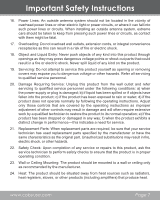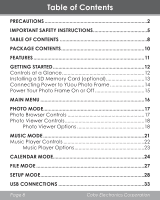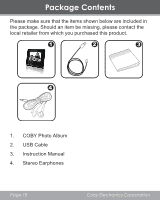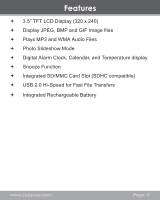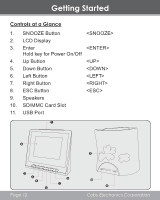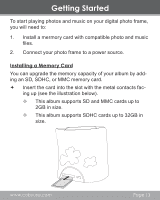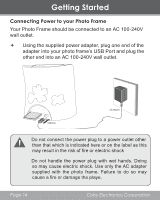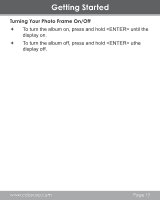Coby DP356 User Manual - Page 12
Getting Started
 |
UPC - 716829913567
View all Coby DP356 manuals
Add to My Manuals
Save this manual to your list of manuals |
Page 12 highlights
Getting Started Controls at a Glance 1. SNOOZE Button 2. LCD Display 3. Enter Hold key for Power On/Off 4. Up Button 5. Down Button 6. Left Button 7. Right Button 8. ESC Button 9. Speakers 10. SD/MMC Card Slot 11. USB Port 1 2 9 3 4 5 6 Page 12 8 7 10 11 Coby Electronics Corporation
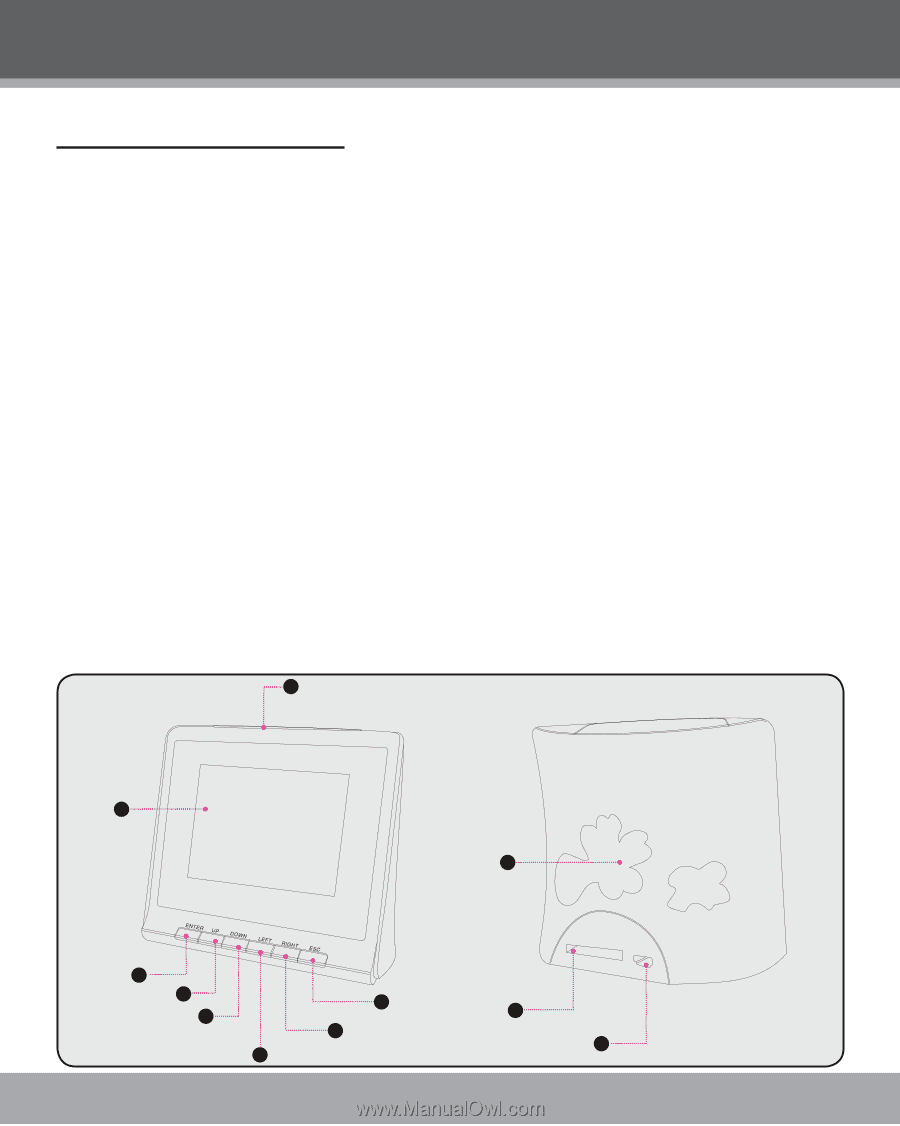
Page 12
Coby Electronics Corporation
Getting Started
Controls at a Glance
1.
SNOOZE Button
<SNOOZE>
2.
LCD Display
3.
Enter
<ENTER>
Hold key for Power On/Off
4.
Up Button
<UP>
5.
Down Button
<DOWN>
6.
Left Button
<LEFT>
7.
Right Button
<RIGHT>
8.
ESC Button
<ESC>
9.
Speakers
10.
SD/MMC Card Slot
11.
USB Port
1
2
3
4
5
6
7
8
9
10
11