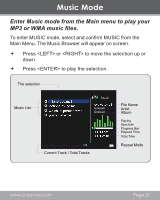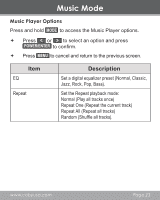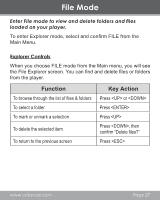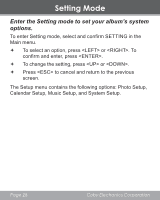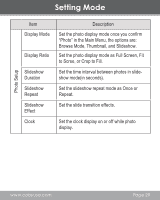Coby DP356 User Manual - Page 24
Calendar Mode
 |
UPC - 716829913567
View all Coby DP356 manuals
Add to My Manuals
Save this manual to your list of manuals |
Page 24 highlights
Calendar Mode Enter Calendar mode from the Main menu to view a perpetual calendar, internal time, and the temperature. To enter CALENDAR mode, select and confirm CALENDAR from the Main Menu. The Calendar will appear on screen. Press to change the appearance of the Calendar screen. You have 3 options: Calendar, Monthly Calendar, Clock. Calendar Time display Temperature Calendar The current date Photo display Year Month Preset alarm time Press or to display the previous or next photo. Page 24 Coby Electronics Corporation
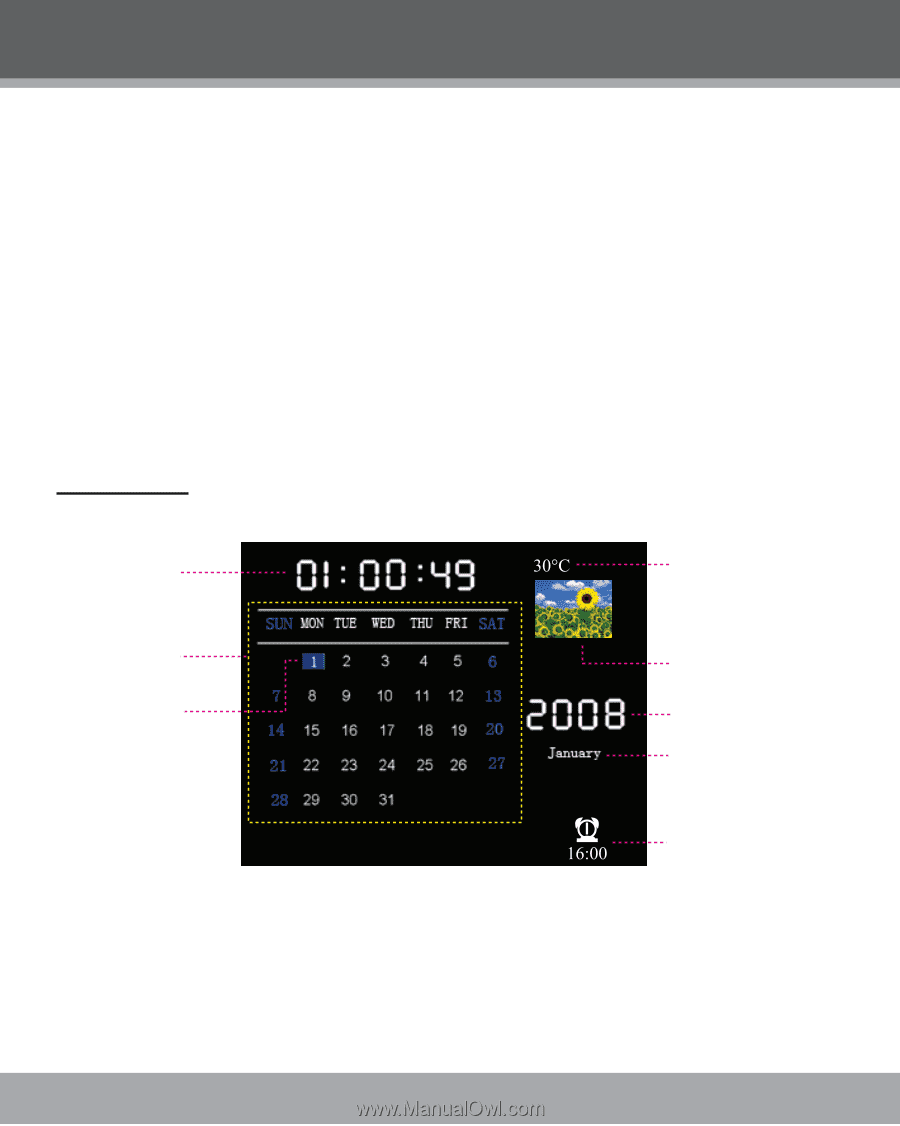
Page 24
Coby Electronics Corporation
Enter Calendar mode from the Main menu to view a
perpetual calendar, internal time, and the tempera-
ture.
To enter CALENDAR mode, select and confirm CALENDAR
from the Main Menu. The Calendar will appear on screen.
±
Press <ENTER> to change the appearance of the
Calendar screen. You have 3 options: Calendar, Monthly
Calendar, Clock.
Calendar
Calendar
Time display
Temperature
Photo display
Year
Month
Preset alarm time
The current
date
±
Press <UP> or <DOWN> to display the previous or next
photo.
Calendar Mode