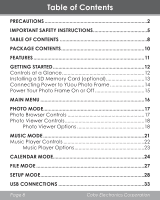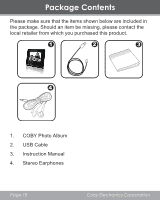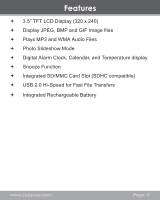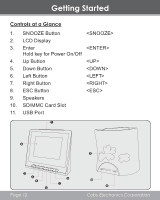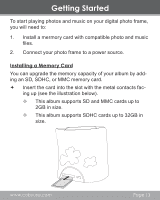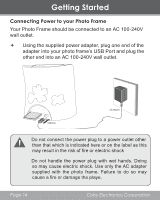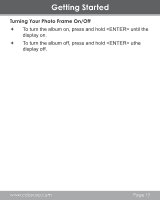Coby DP356 User Manual - Page 13
Installing a Memory Card - digital frame
 |
UPC - 716829913567
View all Coby DP356 manuals
Add to My Manuals
Save this manual to your list of manuals |
Page 13 highlights
Getting Started To start playing photos and music on your digital photo frame, you will need to: 1. Install a mermory card with compatible photo and music files. 2. Connect your photo frame to a power source. Installing a Memory Card You can upgrade the memory capacity of your album by adding an SD, SDHC, or MMC memory card. Insert the card into the slot with the metal contacts fac- ing up (see the illustration below). —— This album supports SD and MMC cards up to 2GB in size. —— This album supports SDHC cards up to 32GB in size. www.cobyusa.com Page 13
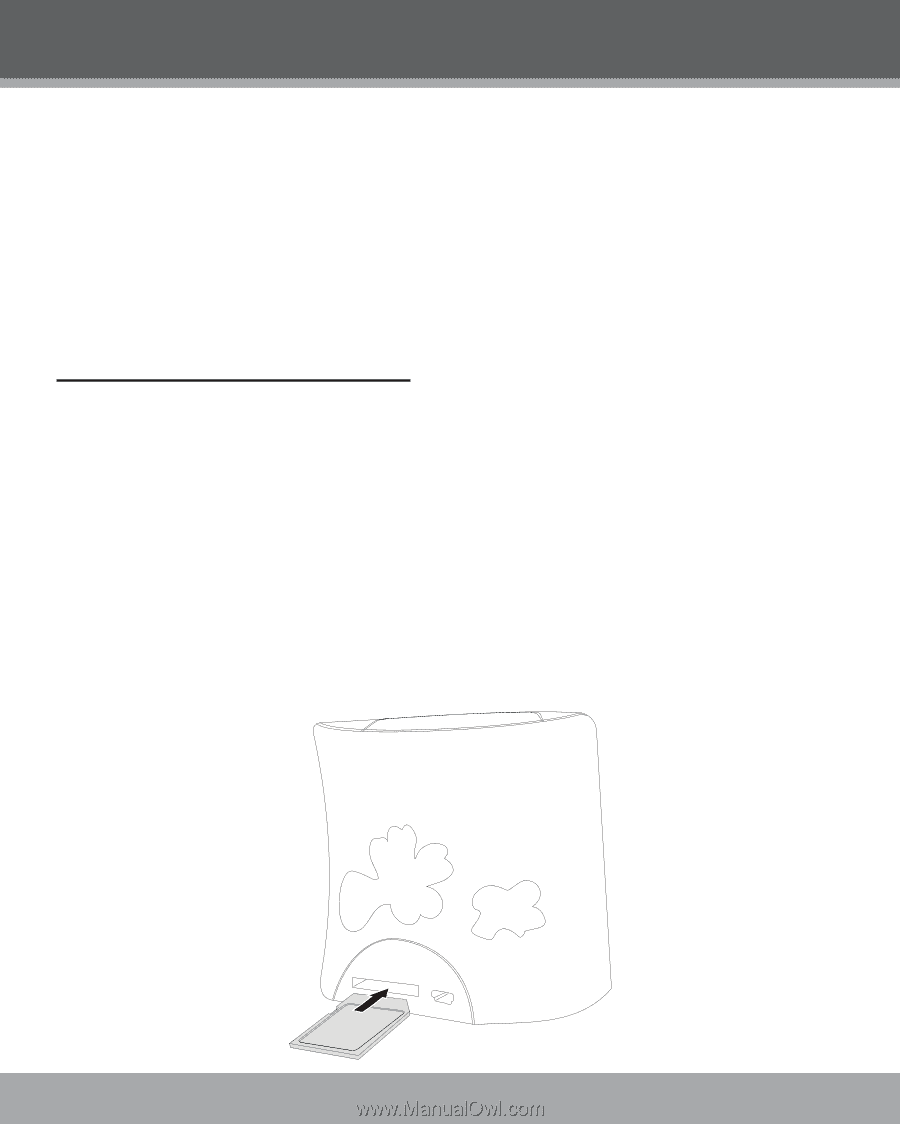
www.cobyusa.com
Page 13
To start playing photos and music on your digital photo frame,
you will need to:
1.
Install a mermory card with compatible photo and music
files.
2.
Connect your photo frame to a power source.
Installing a Memory Card
You can upgrade the memory capacity of your album by add-
ing an SD, SDHC, or MMC memory card.
±
Insert the card into the slot with the metal contacts fac-
ing up (see the illustration below).
²
This album supports SD and MMC cards up to
2GB in size.
²
This album supports SDHC cards up to 32GB in
size.
Getting Started