Coby DTV111 User Manual - Page 27
Time Shift
 |
UPC - 716829991114
View all Coby DTV111 manuals
Add to My Manuals
Save this manual to your list of manuals |
Page 27 highlights
Enjoy Mobile DTV - Time Shift When Time Shift is enabled, you can pause, rewind, or fast forward live TV or Audio broadcasts. To start or end Time Shift, click the "Time Shift: Start/End" button. Control the broadcast with the "Rewind" or "Fast Forward" buttons, or click/drag along the time bar. Time Shift Setting Click the "Setup" button to adjust the Time Shift setting. Click the 'Time shift Start / End' Button You can set the maximum record time for time shift from 10 to 60 minutes. Click "OK" to save this setting. 26
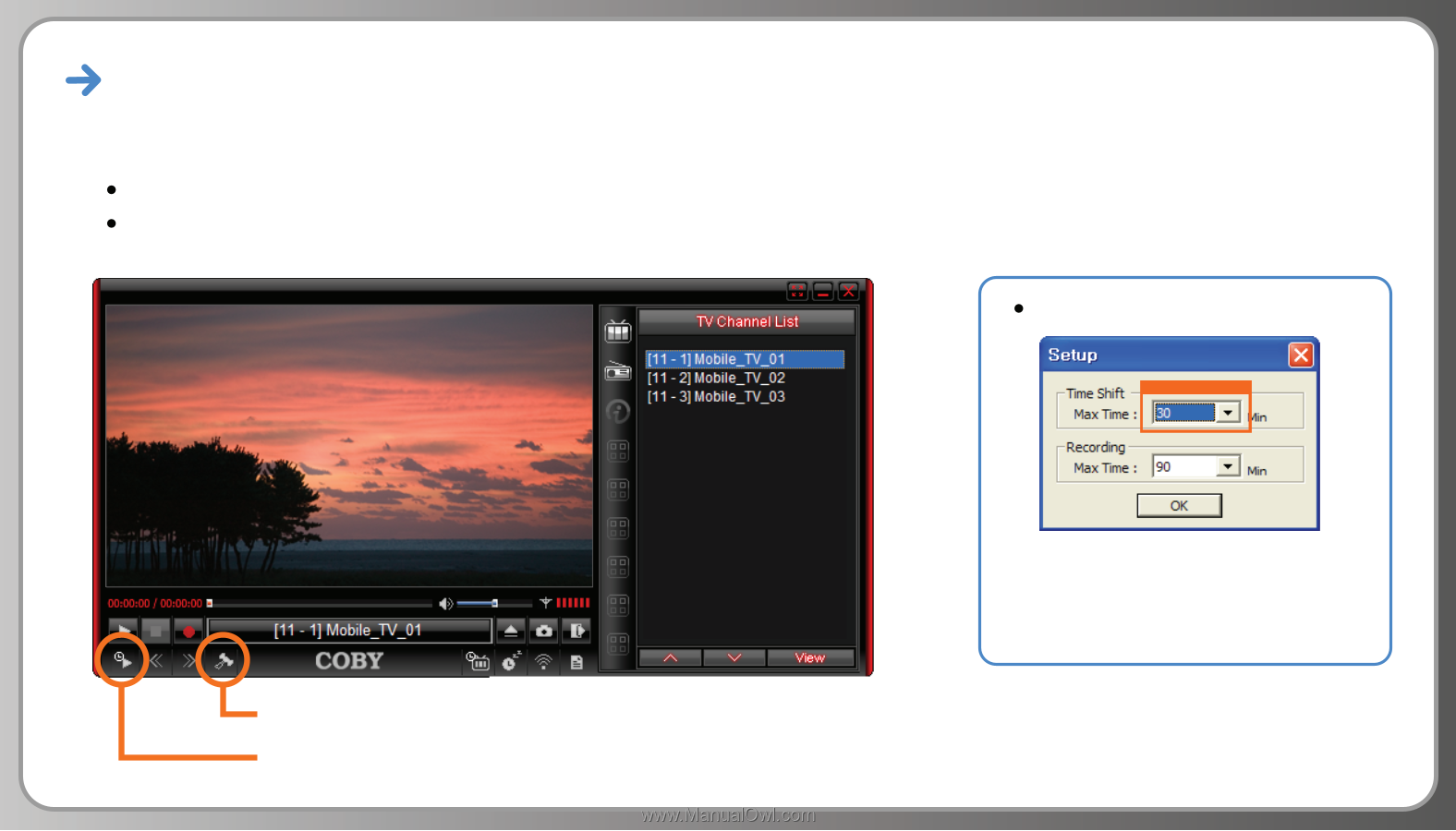
Enjoy Mobile DTV -
Time Shift
When Time Shift is enabled, you can pause, rewind, or fast forward live TV or Audio broadcasts.
To start or end Time Shift, click the “Time Shift: Start/End” button.
Control the broadcast with the “Rewind” or “Fast Forward” buttons, or click/drag along the time bar.
Time Shift Setting
You can set the maximum
record time for time shift from
10 to 60 minutes. Click “OK”
to save this setting.
Click the “Setup” button to adjust the Time Shift setting.
Click the ‘Time shift Start / End’ Button
26














