Coby DTV111 User Manual - Page 28
Time Shift - Fast Forward button
 |
UPC - 716829991114
View all Coby DTV111 manuals
Add to My Manuals
Save this manual to your list of manuals |
Page 28 highlights
Enjoy Mobile DTV - Time Shift Time Shift - Rewind Time Shift - Fast Forward Time Bar : Click to skip backwards 10 seconds. : Click to skip ahead 10 seconds. : Click or drag along the time bar to skip to a speci c time in the broadcast. Time Shift - Fast Forward button Time Shift - Rewind button Time Bar 27
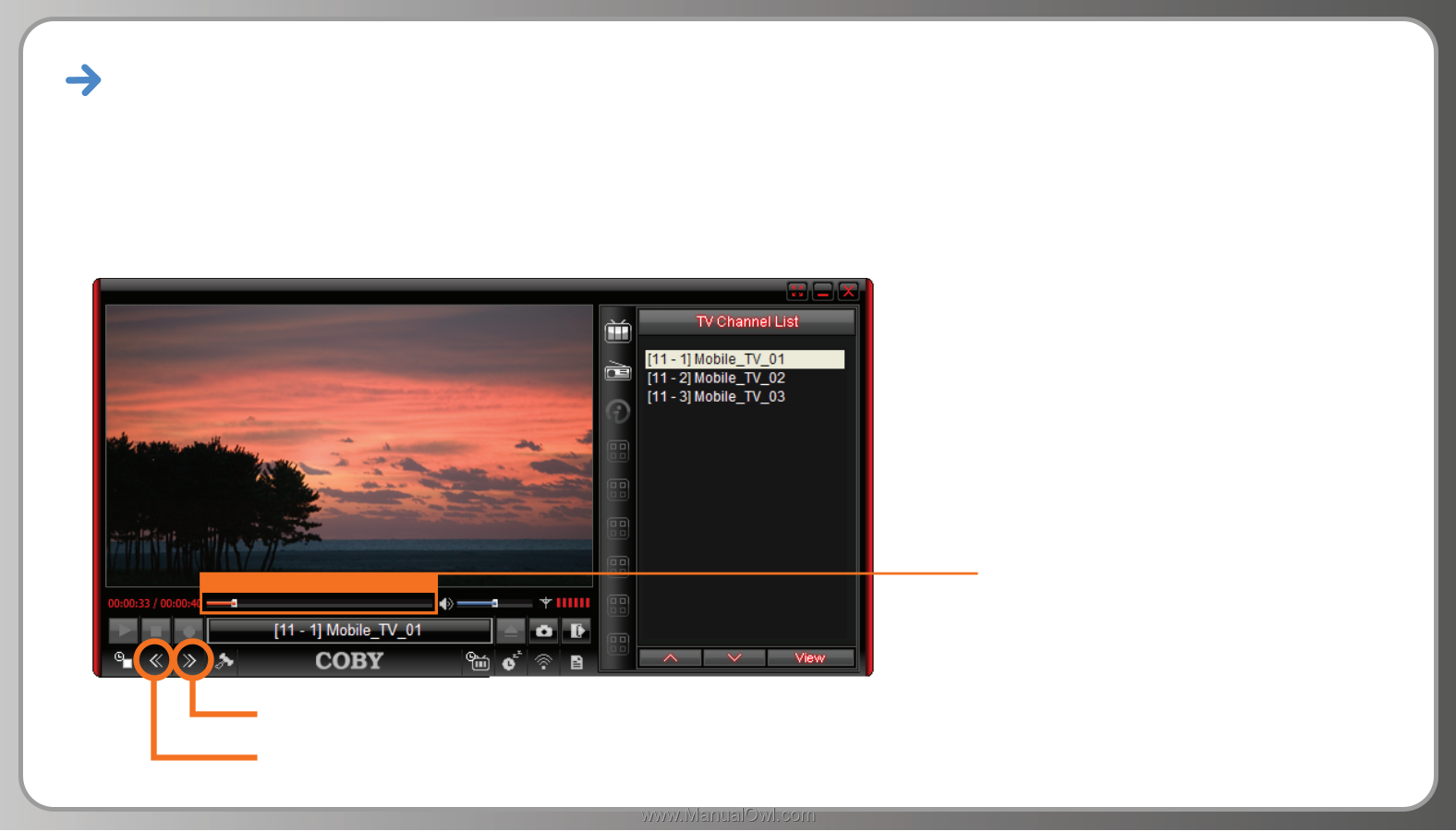
Enjoy Mobile DTV -
Time Shift
Time Shift - Rewind
: Click to skip backwards 10 seconds.
Time Shift - Fast Forward
: Click to skip ahead 10 seconds.
Time Bar
: Click or drag along the time bar to skip to a specific time in the broadcast.
Time Shift - Fast Forward button
Time Bar
Time Shift - Rewind
button
27














