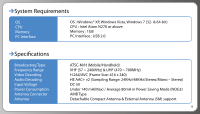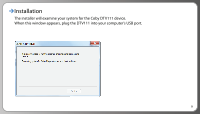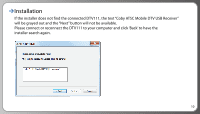Coby DTV111 User Manual - Page 6
Installation
 |
UPC - 716829991114
View all Coby DTV111 manuals
Add to My Manuals
Save this manual to your list of manuals |
Page 6 highlights
Installation 1. Load the mini-CD into your computer's DVD/CD-ROM drive. 2. To start the installation, double-click the le "setup.exe". The Setup Wizard screen shown below will appear. 3. Click 'Next' to continue. Notes 1. A mini-CD adapter is required to load the disc into a slot-loading drive. Please contact the manufacturer of the drive or computer for details. 2. If your computer is set to hide le extensions, the installation le will appear as simply "setup". 5

Installation
1.
2.
3.
Load the mini-CD into your computer’s DVD/CD-ROM drive.
To start the installation, double-click the file “setup.exe”.
The Setup Wizard screen shown below will appear.
Click ‘Next’ to continue.
A mini-CD adapter is required to load
the disc into a slot-loading drive. Please
contact the manufacturer of the drive
or computer for details.
If your computer is set to hide file
extensions, the installation file will
appear as simply “setup”.
1.
2.
Notes
5