Coby DTV111 User Manual - Page 32
At the end of the sleep timer, the Coby Player software will quit automatically.
 |
UPC - 716829991114
View all Coby DTV111 manuals
Add to My Manuals
Save this manual to your list of manuals |
Page 32 highlights
Enjoy Mobile DTV - Sleep Timer 1. Click on the "Time" menu to set the sleep timer. Time menu selection 2. Click the "Apply" button to start the sleep timer. At the end of the sleep timer, the Coby Player software will quit automatically. 31
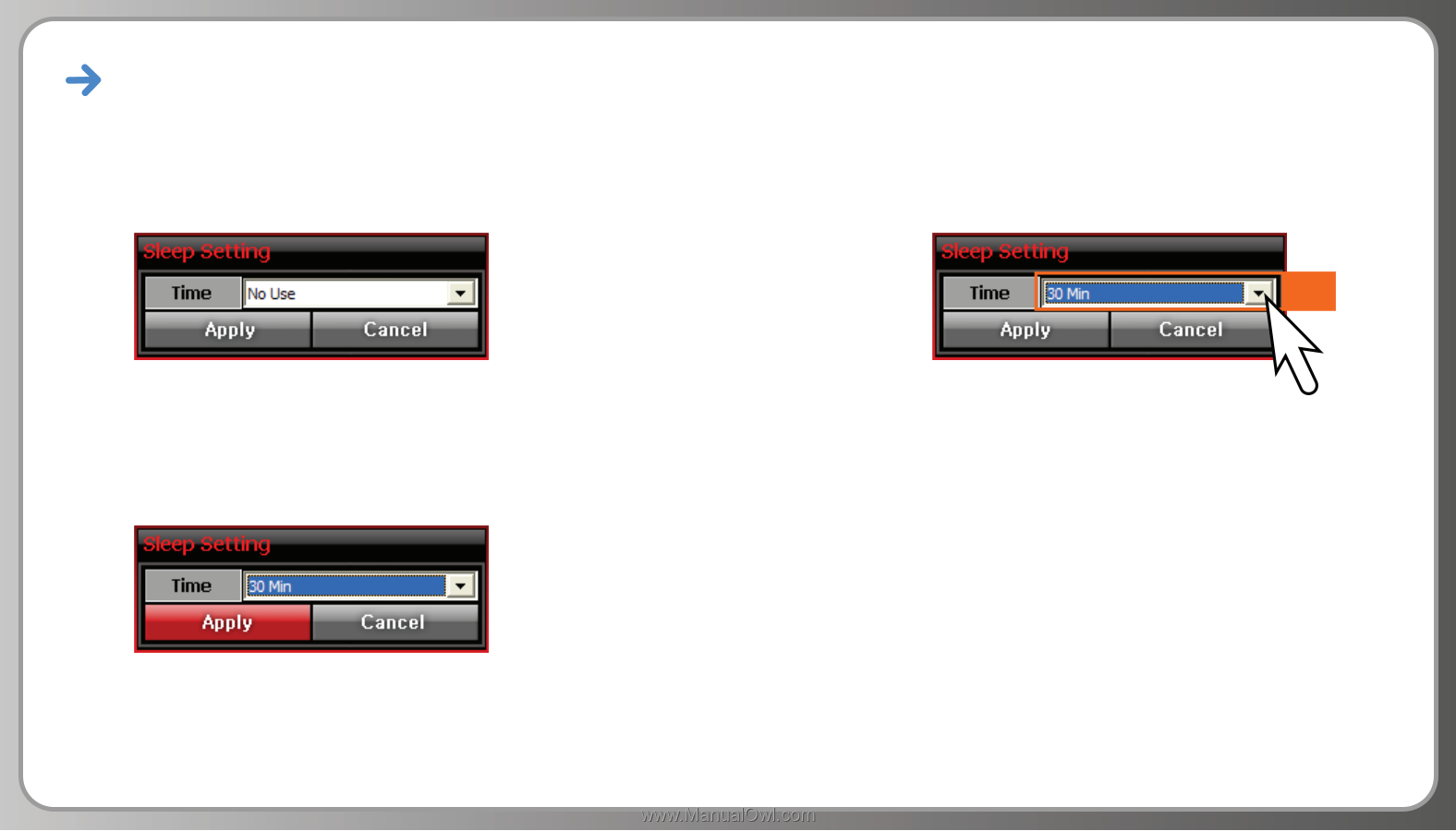
Enjoy Mobile DTV -
Sleep Timer
1. Click on the “Time” menu to set the sleep timer.
Time menu selection
2. Click the “Apply” button to start the sleep timer.
At the end of the sleep timer, the Coby Player software will quit automatically.
31














