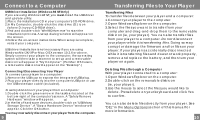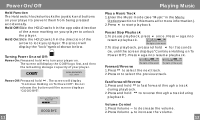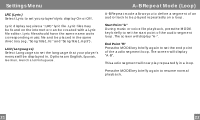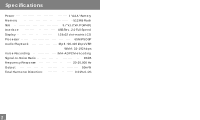Coby MP-C858 User Manual - Page 11
Settings Menu
 |
UPC - 716829918586
View all Coby MP-C858 manuals
Add to My Manuals
Save this manual to your list of manuals |
Page 11 highlights
Settings Menu SET Select SET mode to access th e Settin gs men u of your player. In the Set tings menu, the foll owin g optio ns are available: MODE, EQ, CON, BL, COL, PWR, R EC, LRC, LAN, and EXI T. MODE (Playmode) Selec t Pla ym ode to s et the P lay Mod e optio ns. Normal: Play tracks in normal ord er. Repeat One: Play the cu rren t track repeatedly. Repeat All: Play a ll tr acks rep eat edl y. Sh uff le: Play a ll track s in random order. Previ ew: Play the first few second s of ea ch track. Note : Pla ymode options may als o be set by pressing the M ODE key while playback has been stop ped. EQ (Equalizer) Select Equalizer to set th e Equalizer opti ons. The op tion s are Normal, Rock, Ja zz, Classic, Pop, or Bass . CON (Contrast) Select Contr ast t o set the contrast level of the LCD screen. A set ting of 0 is lightest; a set ting of 1 0 is darkest. Settings Menu BL (Backlight) Select Backlight to set the duration of time (in seconds) that the backlight will remain on. The options are 5, 10, 30, Always, or Off. COL (Lightcolor) Select Lightcolor to set the color of the backlight: Color 1, Color 2, Color 3, Color 4, Color 5, Color 6, Color 7 or Auto. The Auto setting will change the backlight color each time a button is pressed. PWR (Power) Select Pow er to set the amoun t of time (in min utes) you r player can be idle before it tu rns off automat ically. The opt ions are 1, 2, 5, 10, or Disable. REC (Rec Set) Select Record Set to set the recording quality opt ion of your player. Normal: Lower qualit y, small file size. M iddle: M edium qua lity, medium file size. High: High qu ality , larges t file size. 19 20