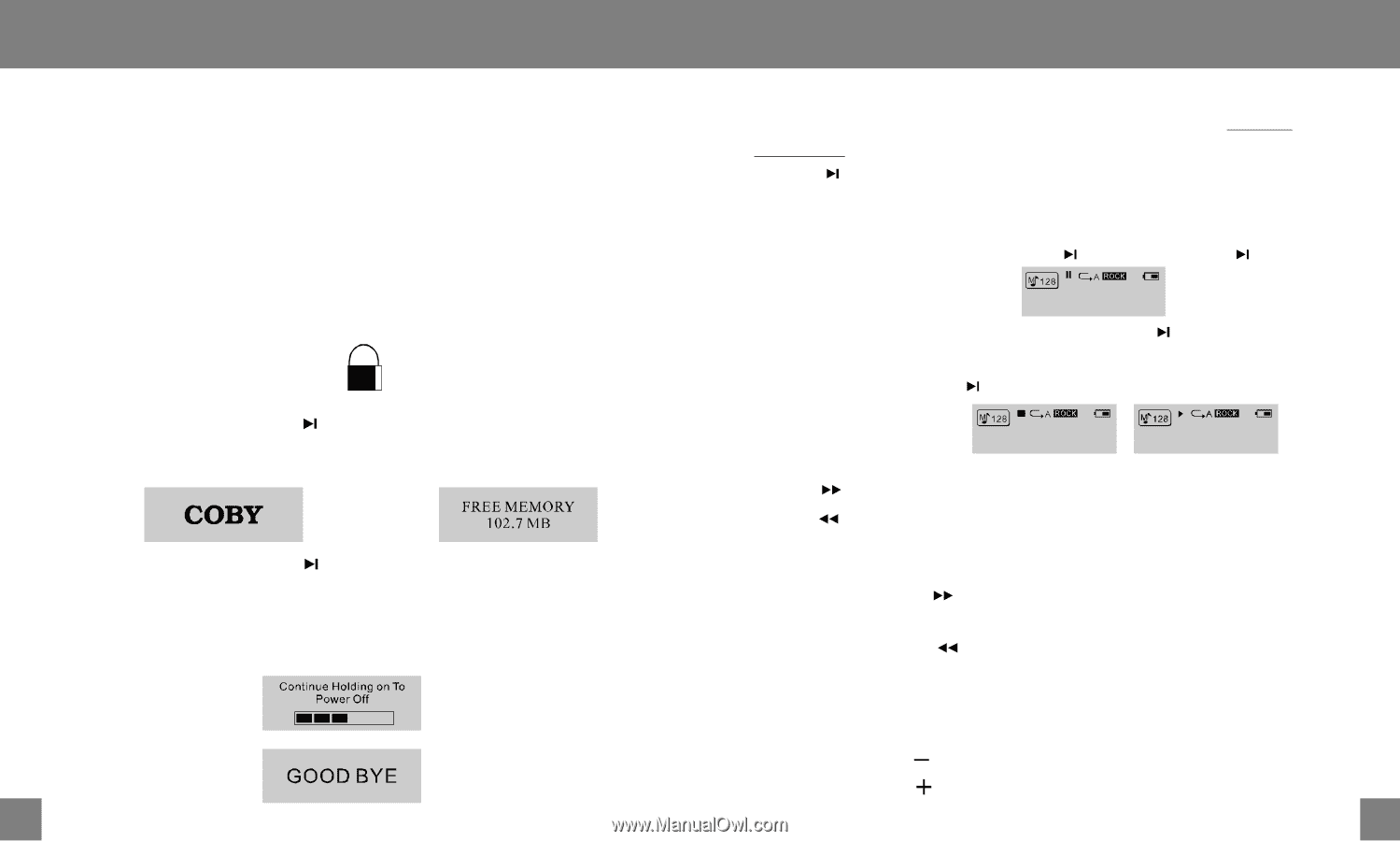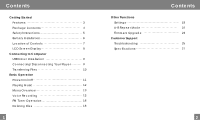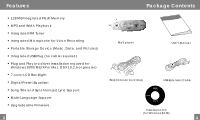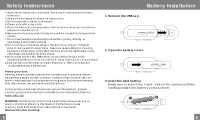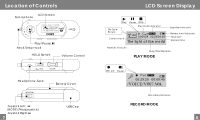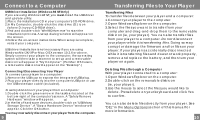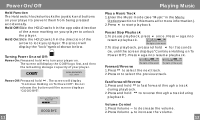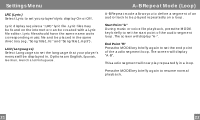Coby MP-C858 User Manual - Page 7
Power On/Off, Playing Music - player
 |
UPC - 716829918586
View all Coby MP-C858 manuals
Add to My Manuals
Save this manual to your list of manuals |
Page 7 highlights
Power On/Off Hold Function The Hold s witch locks/unlock s the joy stick an d butto ns on your player to prevent the m from bein g press ed ac ci d ent all y. Ho ld Off:S lide the HOLD switc h in the opp osite di rection of the arrow marking on your pla yer to u nlock the p layer. Ho ld On:S lide the HO LD switc h in the dire ctio n of the arrow to lock your playe r. The screen wi ll display the "l ock " symbol shown below. Turning Power On and Off: Power On: Press and hold to turn your player on. The screen will display the COBY logo first, and then the remaining storage capacity of your player. Power Off: Press and hold . The screen will display "Continue Holding on To Power Off". Do not release the button until the screen displays "GOOD BYE". 11 Playing Music Play a Music Track 1.Enter the Mus ic m ode (se e "Musi c" in the Me nu Optio ns section o f th is m anu al for more information ). 2.P ress t o st art p lay bac k. Pau se/Stop Playba ck 1.To pa use pla yba ck, pres s onc e. P ress aga in to resume playback. 005/008 0 2:29/0 4: 16 The light of the wor ld 2.To sto p p layb ack , press a nd hold for 2 se con ds (i e, until t he screen d isplays " Con tinu e Holding on To Power Of f"). Press again to resume playback. 005 /0 08 0 2:29 /0 4: 16 0 0 5/ 00 8 02 :2 9/ 04:16 The light of the world The light of the w orld For wa r d/R ever se 1.P ress t o se lect the next track. 2.P ress to se lect the pre viou s tra ck. Fas t Fo rwa rd/R eve rse 1.P ress and hol d to fast forw ard thro ugh a t rack during playback. 2.P ress and hol d to reverse thro ugh a trac k during p layb ack . Volume Control 1.P ress Volume to de cre ase the volume . 2.P ress Volume to inc rea se the v olume. 12