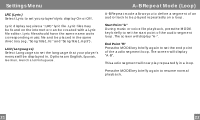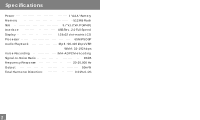Coby MP-C858 User Manual - Page 14
Troubleshooting - mp driver
 |
UPC - 716829918586
View all Coby MP-C858 manuals
Add to My Manuals
Save this manual to your list of manuals |
Page 14 highlights
T roubl eshooting This troublesh ooti ng g uid e ai ms t o sa ve y ou time in case y ou experience any inconvenie nce with this di gital au dio play er. If you are still having difficulty, pl eas e conta ct Technical Su pport. My player do es n ot work. 1.Ensure that the battery is charged. 2.Ensure that the battery has been properly i nsta lled. File transfer failure. 1.Ensure that the USB driver has b een inst alled correctly on the PC. 2.Ensure that the USB cable is attach ed s ecurely to both the PC and your player. 3.Ensure that you r player's memory capacity limit has not been reach ed. 4.Ensure that the battery is charged. Po or s ound qu ality or no s ound. 1.Ensure that the volume leve l is n ot set to "0" . 2.Ensure that you r headphones are attached securely to th e head phone jack. 3.Poor sou nd quality may result from corrupt or p oorly encoded m usic files. Try downlo ading the mus ic fil e again or encod ing the file at a higher bitra te. T he recomm end ed minimum bit rat e for this pla yer is 128 kbps for Mp3 files and 64 kbps for W MA files. 25 Troubleshooting Poor FM reception 1. Ensure that your earphones are plugged into the he adp hone ja ck. (The co rd o f the ea rphones wo rk as an FM antenna.) 2. Ad just the position of your earphone cords and player. Turn off ne arb y electr onic devices. There's some thing wr ong with the LC D sc ree n. 1.Remove, and then replace the battery. 2.Plea se call Technical Support for a Hot-key reboot. Technica l Support Monday to Friday: 8:30 AM - 8:30 PM EST Satur day and Sunda y:9: 00 AM - 5:30 PM EST Telep hone:800-681-2629 or 718-416- 3197 You can also reach us online at www.cobyusa.com or by e- mail at t [email protected]. 26