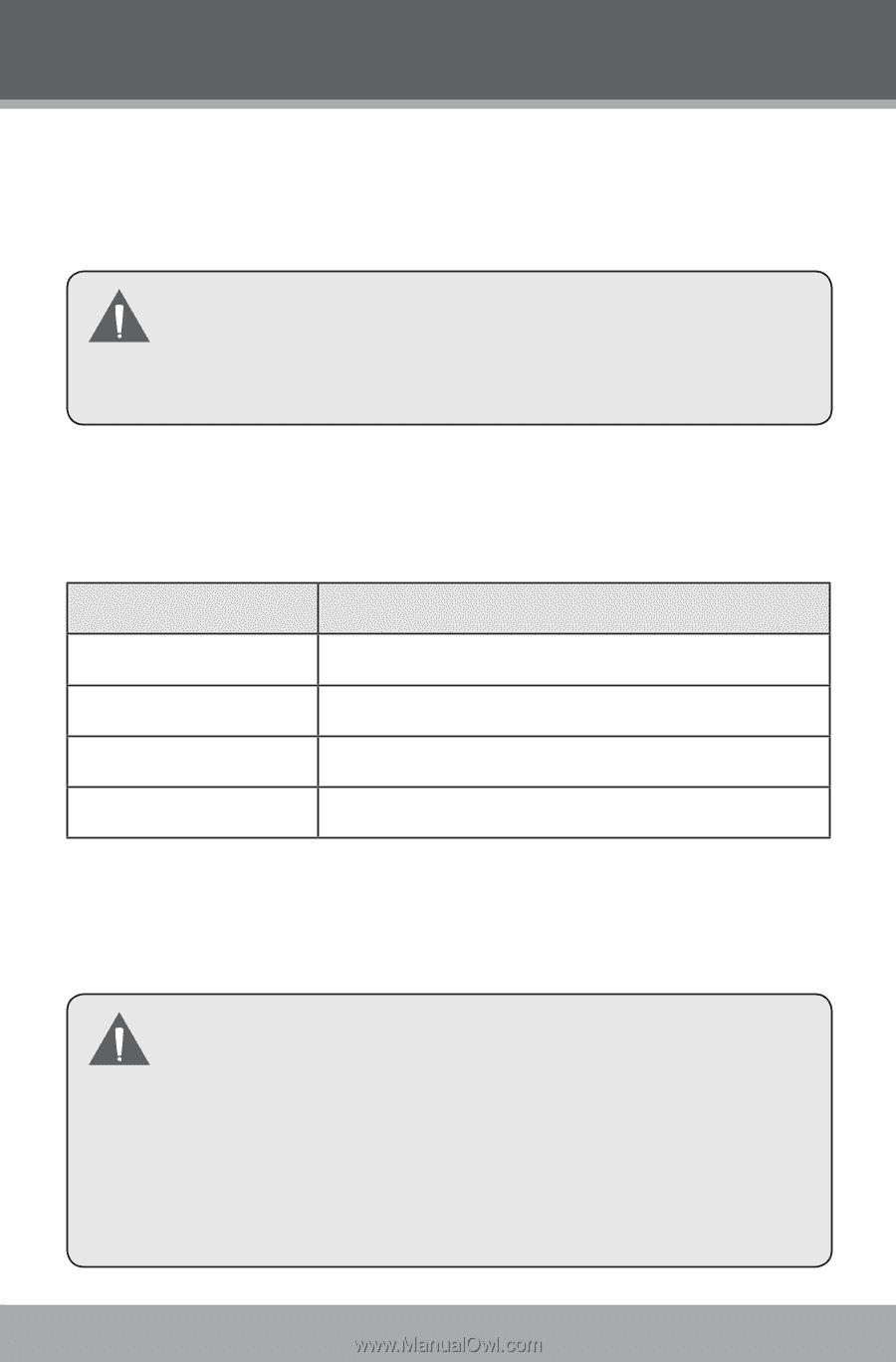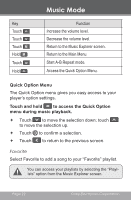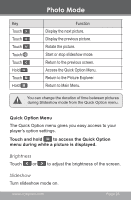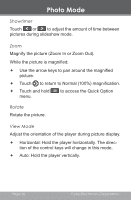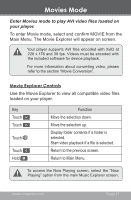Coby MP705 User Manual - Page 23
Classic, Jazz, Rock, Pop, Bass, and SRS., Equalizer, Repeat, Lyric - support
 |
UPC - 716829770344
View all Coby MP705 manuals
Add to My Manuals
Save this manual to your list of manuals |
Page 23 highlights
Music Mode Equalizer Select a digital equalizer preset. The options are: Normal, Classic, Jazz, Rock, Pop, Bass, and SRS. SRS WOW® improves the dynamic audio performance of compressed and uncompressed audio by expanding the size of the audio image and creating a deep, rich bass response. Repeat Adjust the Repeat settings to change the repeat options. Item Normal Repeat One Repeat All Random Description Play tracks in normal order. Play the current track repeatedly. Play all tracks repeatedly. Play tracks in random order. Lyric Set song lyric display support on or off. Lyric display requires a ".LRC" lyric file which may be found on the internet or may be created with a Lyric file editor. Lyric files can contain synchronized timing information as well as lyric information. Lyric files must have the same name as its corresponding music file (e.g., "SongTitle1.lrc" and "SongTitle1. mp3") and must be placed in the same directory. www.cobyusa.com Page 23