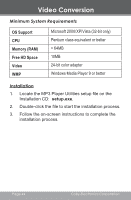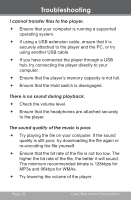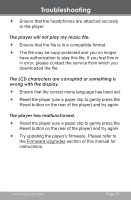Coby MP705 User Manual - Page 48
Windows Media Player - media manager
 |
UPC - 716829770344
View all Coby MP705 manuals
Add to My Manuals
Save this manual to your list of manuals |
Page 48 highlights
Windows Media Player You can use Windows Media Player and a USB-MTP connection to manage your music media library with Microsoft Windows XP or newer. The latest version of Windows Media Player can be downloaded from the Microsoft website: http://www.microsoft.com/windows/windowsmedia/default.mspx Please refer to the Quick Start Guide included with your player for more information. For more information and support regarding music transfer and synchronization with Windows Media Player (WMP), please see the help section included with WMP (click "Help > Synchronizing Content to Devices"). Page 48 Coby Electronics Corporation

Page ³·
Coby Electronics Corporation
You can use Windows Media Player and a USB-MTP
connection to manage your music media library with
Microsoft Windows XP or newer.
The latest version of Windows Media Player can be
downloaded from the Microsoft website:
Please refer to the Quick Start Guide included with your
player for more information.
For more information and support regarding music
transfer and synchronization with Windows Media
Player (WMP), please see the help section included
with WMP (click “Help > Synchronizing Content to De-
vices”).
Windows Media Player