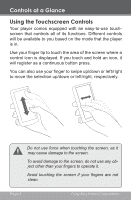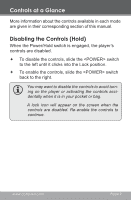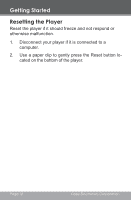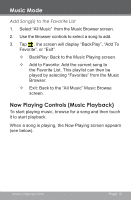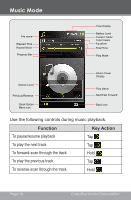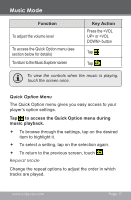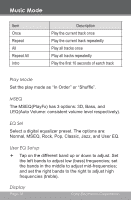Coby MP826-4G User Manual - Page 13
Main Menu Controls
 |
UPC - 716829782651
View all Coby MP826-4G manuals
Add to My Manuals
Save this manual to your list of manuals |
Page 13 highlights
Main Menu When you turn on the player, you will see the Main menu. The Main menu gives you access to the different function modes of your player. These modes are: Music Video Photo Radio eBook Explorer Calculator Other Function Settings Browse and play music Browse and play movies Browse and view pictures Listen to FM radio broadcasts Browse and read text files Browse all files Launch the calculator program Launch the calendar, or StopWatch program, or set the internal Time and Date Adjust the player's options Main Menu Controls All icons of the modes will congregate on one screen. To enter a mode, tap on the icon of the desired menu. Change the Menu Style You can change the style of the main menu screen. Tap the icon that located on the right-down corner of the main menu screen. www.cobyusa.com Page 13