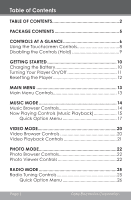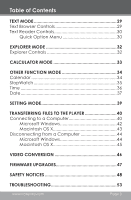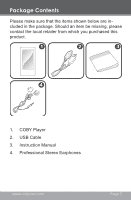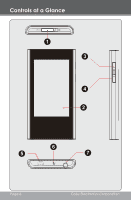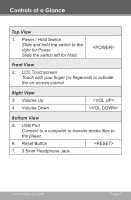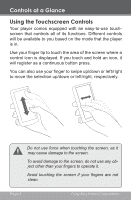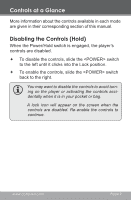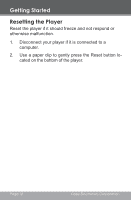Coby MP826-4G User Manual - Page 7
Top View, Front View, Right View, Bottom View - 2 8 lcd
 |
UPC - 716829782651
View all Coby MP826-4G manuals
Add to My Manuals
Save this manual to your list of manuals |
Page 7 highlights
Controls at a Glance Top View 1. Power / Hold Switch Slide and hold the switch to the right for Power. Slide the switch left for Hold. Front View 2. LCD Touchscreen Touch with your finger (or fingernail) to activate the on-screen control. Right View 3. Volume Up 4. Volume Down Bottom View 5. USB Port Connect to a computer to transfer media files to the player. 6. Reset Button 7. 3.5mm Headphone Jack www.cobyusa.com Page 7
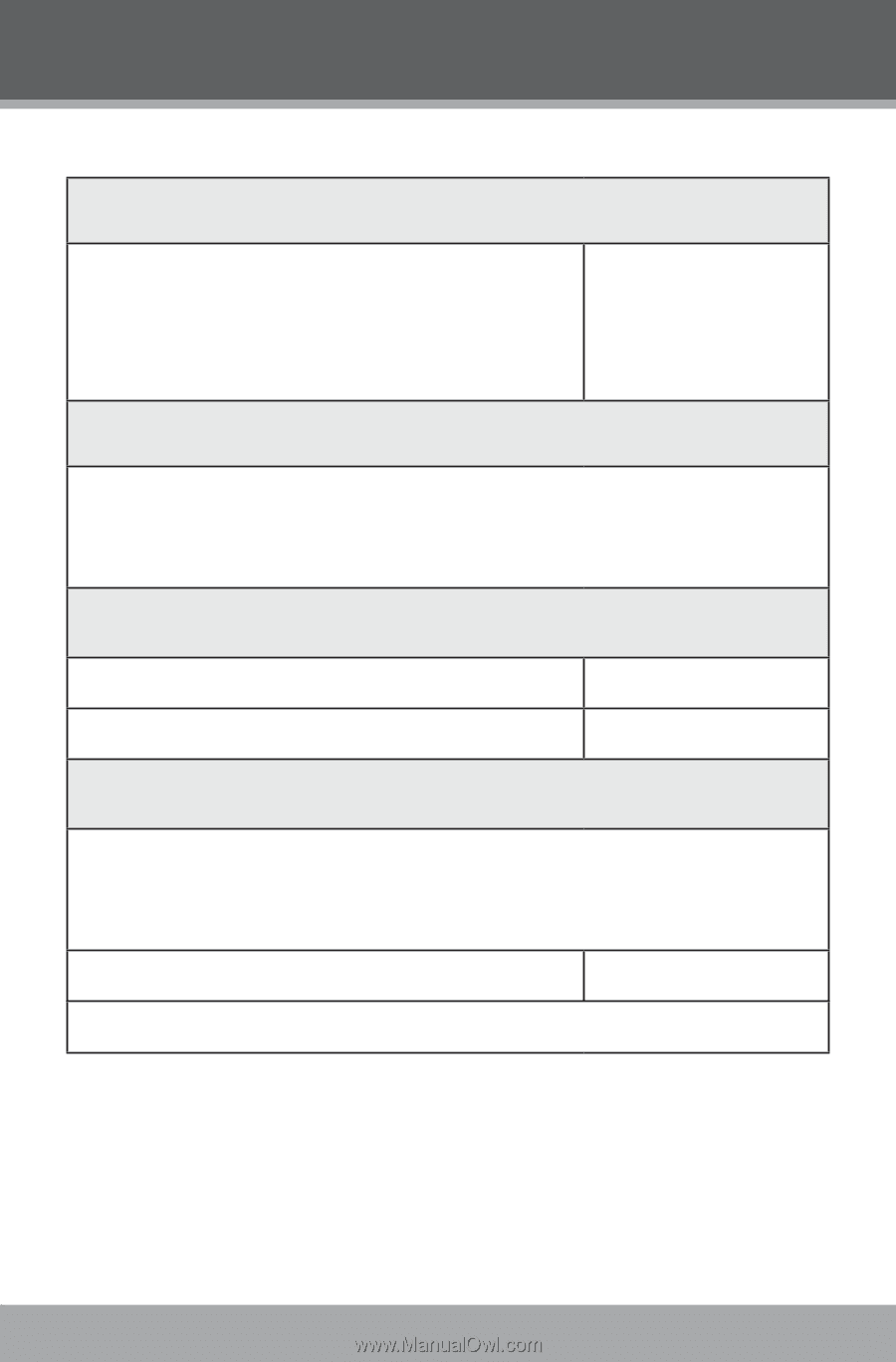
www.cobyusa.com
Page 7
Top View
1.
Power / Hold Switch
Slide and hold the switch to the
right for Power.
Slide the switch left for Hold.
<POWER>
Front View
2.
LCD Touchscreen
Touch with your finger (or fingernail) to activate
the on-screen control.
Right View
3.
Volume Up
<VOL UP>
4.
Volume Down
<VOL DOWN>
Bottom View
5.
USB Port
Connect to a computer to transfer media files to
the player.
6.
Reset Button
<RESET>
7.
3.5mm Headphone Jack
Controls at a Glance