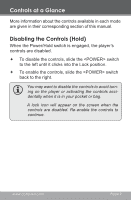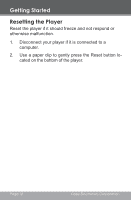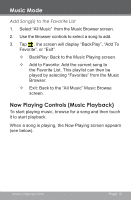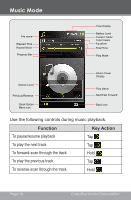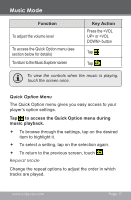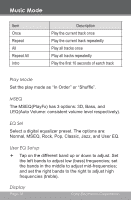Coby MP826-4G User Manual - Page 14
Music Mode
 |
UPC - 716829782651
View all Coby MP826-4G manuals
Add to My Manuals
Save this manual to your list of manuals |
Page 14 highlights
Music Mode Browse for and play your music files. For more information about how to get music onto your player, please refer to the section "Transferring Files to the Player". Music Browser Controls When you choose MUSIC mode from the Main menu, you will see the Music Browser screen. Function Key Action To browse through a list Tap on the item to highlight it To select/play an item Tap on the desired selection again Tap on the back icon [ ] that To return to the previous screen located on the right-down corner of scree. If your music files contain ID3 song information tags, you will be able to view your tracks by Artist, Album, Track (song title) or Genre. To view all files (including those that do not contain ID3 information), select "All Music" or use the Folder Explorer option. If music is already playing, you will have the additional option to return to the Now Playing screen. Page 14 Coby Electronics Corporation