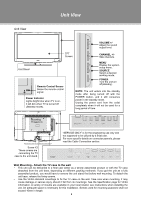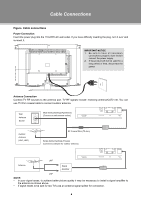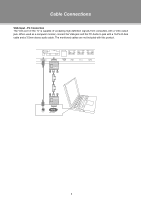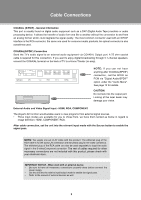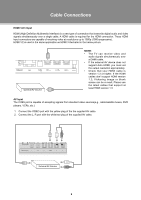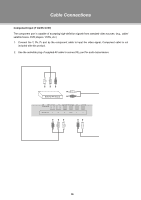Coby TFTV3227 Instruction Manual - Page 15
External Audio and Video Signal Input - HDMI, RCA, COMPONENT. - user manual
 |
UPC - 716829993279
View all Coby TFTV3227 manuals
Add to My Manuals
Save this manual to your list of manuals |
Page 15 highlights
Cable Connections COAXIAL (S/PDIF) - General Information This port is usually found on digital audio equipment such as a DAT (Digital Audio Tape) machine or audio processing device. It allows the transfer of audio from one file to another without the conversion to and from an analog format, which could degrade the signal quality. The most common connector used with an S/PDIF interface is the RCA connector, the same one used for consumer audio products. An optical connector is also sometimes used. COAXIAL(S/PDIF) Connection Send the TV's audio signal to an external audio equipment via COAXIAL Output port. A 75 ohm coaxial cable is required for this connection. If you want to enjoy digital broadcasting through 5.1-channel speakers, connect the COAXIAL terminal on the back of TV to a Home Theater (or amp). NOTE: If you can not hear anything after COAXIAL(SPDIF) connection , set the SPDIF as PCM via "Digital Audio/SPDIF" option under the "Audio Menu". See page 12 for details. CAUTION: Do not look into the output port. Looking at the laser beam may damage your vision. External Audio and Video Signal Input - HDMI, RCA, COMPONENT. The player's AV function would enable users to view programs from external signal sources. •• Three input modes are available for you to chose from, we have them ranked as below in regard to image definition: HDMI, COMPONENT, RCA. After cable connection, set the unit into the relevant input mode with the Source button to enable the signal pass. NOTE: We supply one set of AV cable with this product. The white/red plug of the RCA cable is for the audio L/R connection and the yellow plug for the video connection. The white/red plug of the RCA cable can also be used separately to input the audio signal in the S-video/Component connection. The rest of cables required for other necessary connections are not included with this product, please check with your electronic store. IMPORTANT NOTICE - When work with an external device, •• Be sure to have all necessary connections properly done before connect the power supply. •• Set the unit into the relative input/output mode to enable the signal pass. •• Refer to the manual of external devices as well. 8