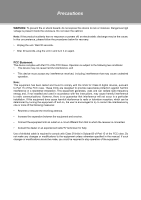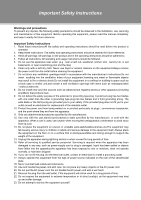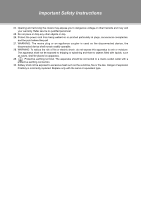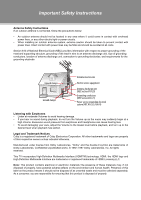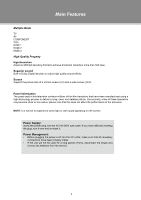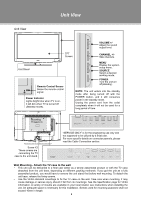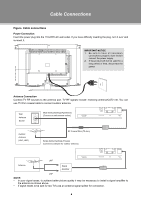Coby TFTV3227 Instruction Manual - Page 8
Main Features - power supply
 |
UPC - 716829993279
View all Coby TFTV3227 manuals
Add to My Manuals
Save this manual to your list of manuals |
Page 8 highlights
Main Features Multiple Mode TV AV COMPONENT VGA HDMI 1 HDMI 2 HDMI 3 High Quality Property High Resolution Adopt an MPEG2 decoding format to achieve horizontal resolution more than 500 lines. Superior sound Built-in Dolby Digital decoder to output high quality sound effects. Screen Support the picture size of a normal screen (4:3) and a wide screen (16:9) Panel Information The panel used in this television contains millions of thin film transistors that have been manufactured using a high-technology process to deliver a crisp, clear, and detailed picture. Occasionally, a few of these transistors may become stuck or non-active; please note that this does not affect the performance of the television. NOTE: It is normal to experience some light or dark spots appearing on the screen. Power Supply: Insert the power plug into the AC100-240V wall outlet. If you have difficulty inserting the plug, turn it over and re-insert it. Power Management: •• Before plugging the power cord into the AC outlet, make sure that all necessary connections have been properly made. •• If the unit will not be used for a long period of time, disconnect the power and remove the batteries from the remote. 1