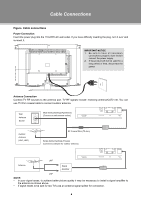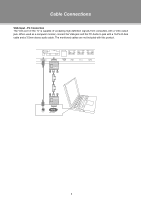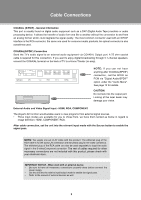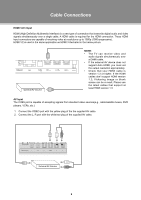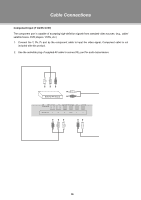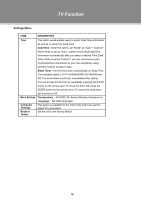Coby TFTV3227 Instruction Manual - Page 16
HDMI 1/2/3 Input, AV Input
 |
UPC - 716829993279
View all Coby TFTV3227 manuals
Add to My Manuals
Save this manual to your list of manuals |
Page 16 highlights
Cable Connections HDMI 1/2/3 Input HDMI (High Definition Multimedia Interface) is a new type of connection that transmits digital audio and video signals simultaneously over a single cable. A HDMI cable is required for the HDMI connection. These HDMI input connectors are capable of receiving video at resolutions up to 1080p (1080-progressive). HDMI 1/2 is used in the same application as HDMI 3 illustrated in the below picture. External AV Source NOTE: •• The TV can receive video and audio signals simultaneously over a DHMI cable. •• If the external AV device does not support Auto HDMI, you must set the output resolution appropriately. •• Check that your HDMI cable is version 1.3 or higher. If the HDMI cables don't support HDMI version 1.3, flickering image or blank screen can be a result. Please use the latest cables that support at least HDMI version 1.3. AV Input The CVBS port is capable of accepting signals from standard video sources(e.g., cable/satellite boxes, DVD players, VCRs, etc.) 111 Connect the VIDEO port with the yellow plug of the the supplied AV cable. 222 Connect the L, R port with the white/red plug of the supplied AV cable. / 5 External AV Source 9