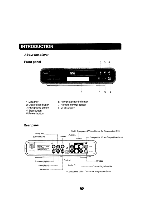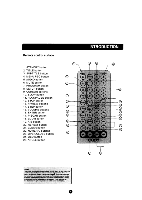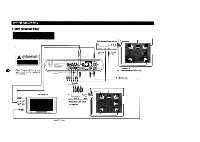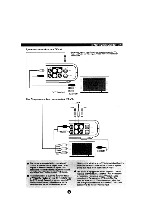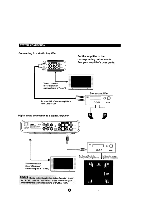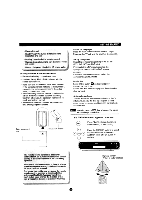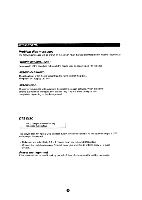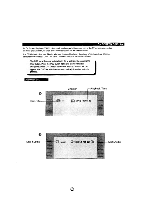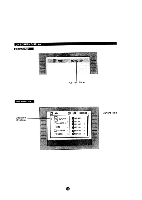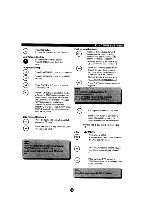Coby dvd-537 User Manual - Page 12
SYSTEM, CONNECTION, Connecting, Audio, Amplifier, amplifier, corresponding, output, mode., amplifier
 |
UPC - 716829995372
View all Coby dvd-537 manuals
Add to My Manuals
Save this manual to your list of manuals |
Page 12 highlights
SYSTEM CONNECTION Connecting to a Audio Amplifier Red White Set the amplifier to the corresponding output mode. See your amplifier's user guide. Video connection (See "Standard connecting to a TV set") Ile Red To input L/R of stereo amplifier's AUX,LINE or CD Stereo amplifier I=I 0 0 S *CI Digital audio connection to a digital Amplifier oo+ 9 0w 00 000 Video connection (See "Standard connecting to a TV set") NOTE Digital output is selective in two formats:" RAW " or " PCM ". See"SET UP MENU" of this manual for your amplifier for the appropriate setting of PCM or RAW. Set the amplifier to the 15.1 decoded output corresponding output mode. ♦ speakers connection OR sw S

SYSTEM
CONNECTION
Connecting
to
a
Audio
Amplifier
Red
White
Video
connection
(See
"Standard
connecting
to
a
TV
set")
Set
the
amplifier
to
the
corresponding
output
mode.
See
your
amplifier's
user
guide.
To
input
L/R
of
stereo
amplifier's
AUX,LINE
or
CD
Digital
audio
connection
to
a
digital
Amplifier
Ile
Red
9
oo+
0w
Video
connection
(See
"Standard
connecting
to
a
TV
set")
NOTE
Stereo
amplifier
I=I
S
0
0
*CI
Digital
output
is
selective
in
two
formats:"
RAW
"
or
"
PCM
".
See"SET
UP
MENU"
of
this
manual
for
your
amplifier
for
the
appropriate
setting
of
PCM
or
RAW.
000
00
Set
the
amplifier
to
the
15.1
decoded
output
corresponding
output
mode.
♦
speakers
connection
OR
sw
S