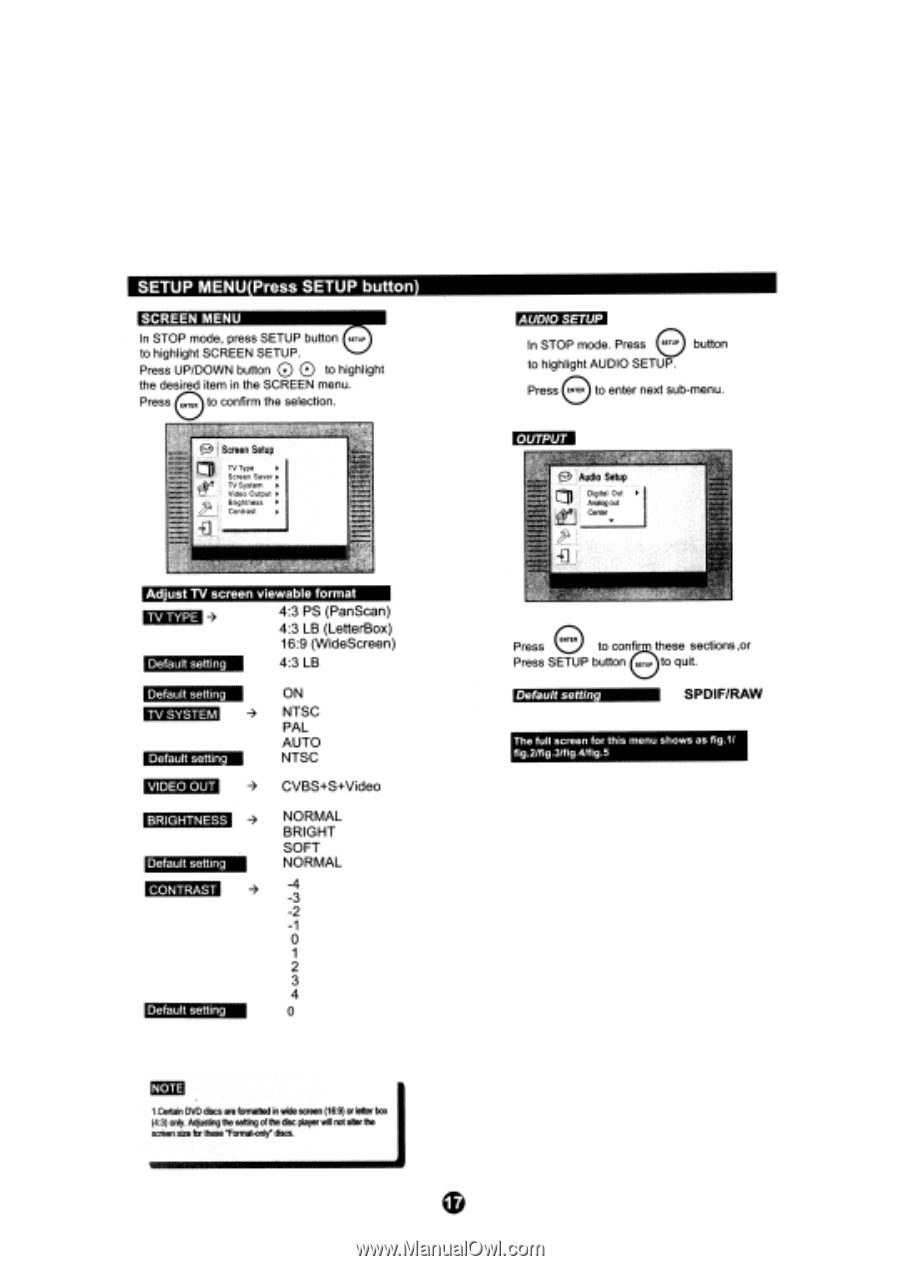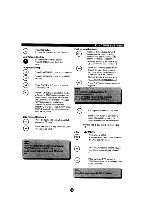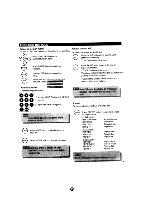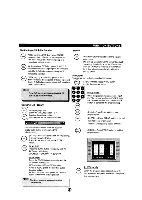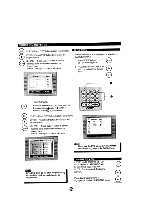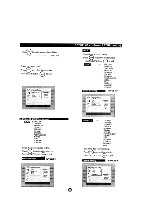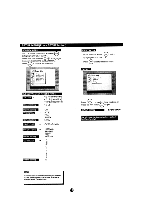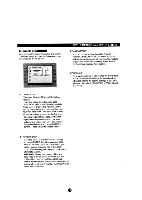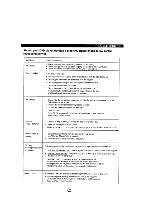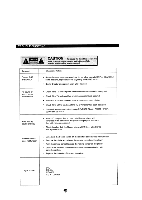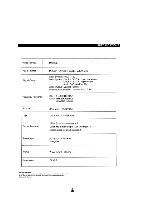Coby dvd-537 User Manual - Page 22
CVBS+S+Video
 |
UPC - 716829995372
View all Coby dvd-537 manuals
Add to My Manuals
Save this manual to your list of manuals |
Page 22 highlights
SCREEN MENU In STOP mode, press SETUP button SETUP to highlight SCREEN SETUP. G ® Press UP/DOWN button to highlight the desired item in the SCREEN menu. Press PP.PP to confirm the selection. Si) Screen Setup PV Type a Screen Saver a TV System a Video Output a Brightness a Contrast a AUDIO SETUP In STOP mode. Press aETu to highlight AUDIO SETUP. button Press Eense to enter next sub-menu. OUTPUT Setup Dg, tal Out A,og out Center Adjust TV screen viewable format TV TYPE 4 4:3 PS (PanScan) 4:3 LB (LetterBox) 16:9 (WideScreen) Default setting 4:3 LB Default setting TV SYSTEM 4 Default setting ON NTSC PAL AUTO NTSC VIDEO OUT - CVBS+S+Video BRIGHTNESS 4 Default setting CONTRAST Default setting NORMAL BRIGHT SOFT NORMAL -4 -3 -2 -1 0 1 2 3 4 0 Press to confir these sections ,or Press SETUP button 3ETUP to quit. Default setting SPDIF/RAW The full screen for this menu shows as fig.li fig.2ifig.3/fig.4/fig.5 NOTE 1.CertalnDVD discs are formatted in wide screen(16:9) or letter box (4:3) only. Adjusting the setting of theolWc player will not alter the screen size far these "Forniat-only discs. (t)