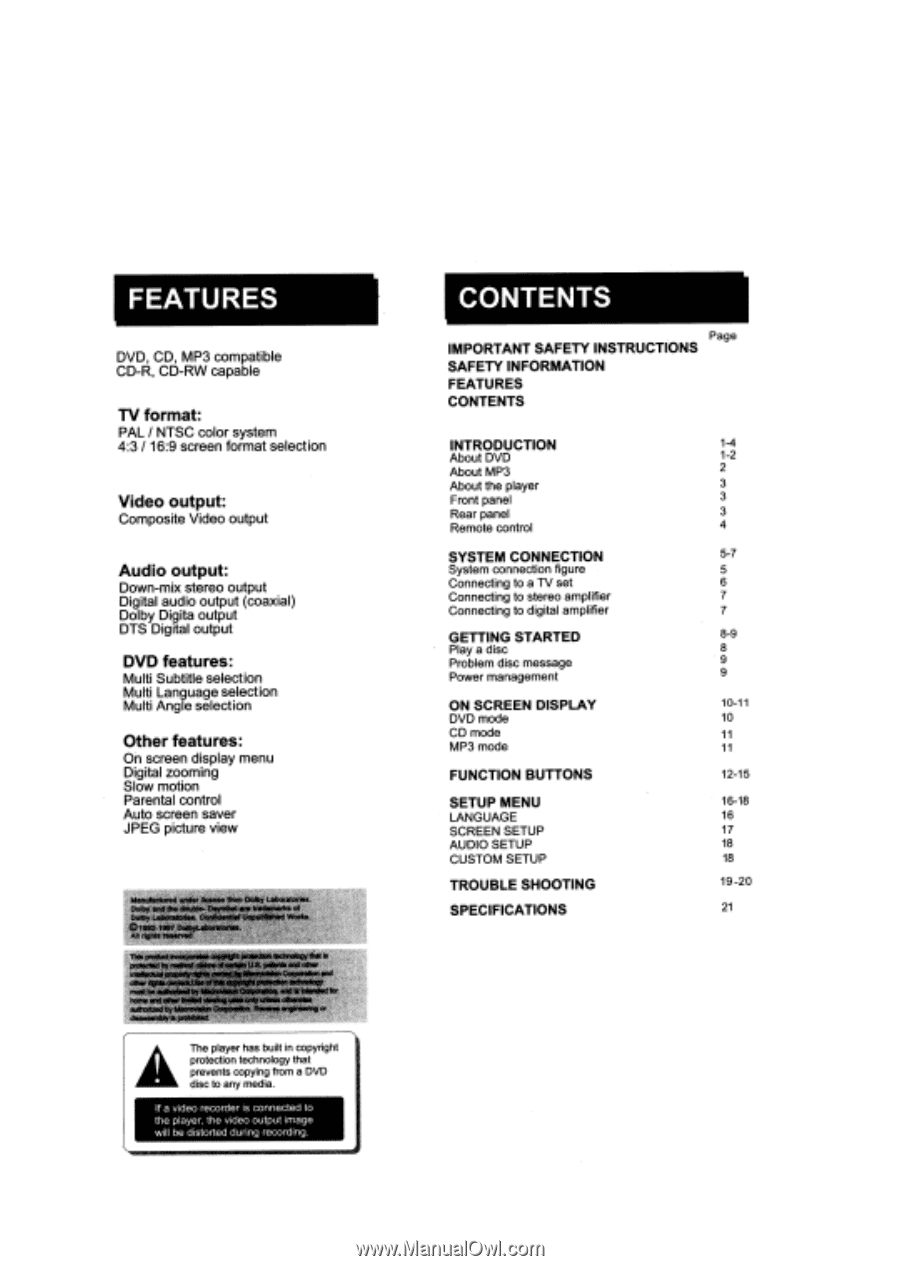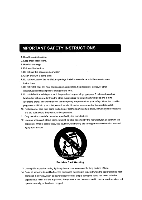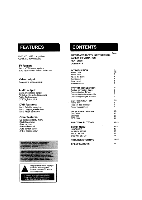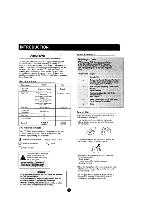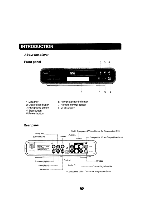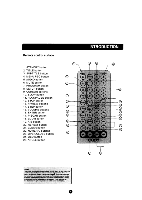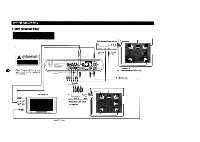Coby dvd-537 User Manual - Page 5
Features, Contents
 |
UPC - 716829995372
View all Coby dvd-537 manuals
Add to My Manuals
Save this manual to your list of manuals |
Page 5 highlights
FEATURES DVD, CD, MP3 compatible CD-R, CD-RW capable TV format: PAL / NTSC color system 4:3 / 16:9 screen format selection Video output: Composite Video output Audio output: Down-mix stereo output Digital audio output (coaxial) Dolby Digita output DTS Digital output DVD features: Multi Subtitle selection Multi Language selection Multi Angle selection Other features: On screen display menu Digital zooming Slow motion Parental control Auto screen saver JPEG picture view Manufactured umlei floonoe from Dolby LAbAdalorleA Dolby and the ,loubln- CharrAsokare tradefAilhA of Dolby Lel,Astww. ,ortIldsaller UrtpdistaiwKl Works. Cl1S92-1,k, 0.Ahyri.nr,metotifils. All rights 'Maenad. itAs prorAAA tAchnotEllf thAt is mnaA41 claims of corium U.s pAtA.A. Avo tOxo i mal prcporlyttztas ,rad I,' 1*.tniolviso CORtoott,co ottto rlgLa tr.-Watts., vi Ic0O ed M 12Acr,M.A.r, ,ArporstYSA. TlA Y ,..-rtmrprkocl 1,7,o am °V.. inxt/cl :Av."; uloa cant uNvis "erAlv ttott,trito ti toosootr000 ;arporetk c Ittoostxr dleasserritAy lel p.betAled. A The player has built in copyright protection technology that prevents copying from a DVD disc to any media. If a video recorder is connected to the player, the video output image will be distorted during recording. CONTENTS Page IMPORTANT SAFETY INSTRUCTIONS SAFETY INFORMATION FEATURES CONTENTS INTRODUCTION About DVD About MP3 About the player Front panel Rear panel Remote control SYSTEM CONNECTION System connection figure Connecting to a TV set Connecting to stereo amplifier Connecting to digital amplifier GETTING STARTED Playa disc Problem disc message Power management ON SCREEN DISPLAY DVD mode CD mode MP3 mode FUNCTION BUTTONS SETUP MENU LANGUAGE SCREEN SETUP AUDIO SETUP CUSTOM SETUP TROUBLE SHOOTING SPECIFICATIONS 1-4 1-2 2 3 3 3 4 5-7 5 6 7 7 8-9 8 9 9 10-11 10 11 11 12-15 16-18 16 17 18 18 19-20 21