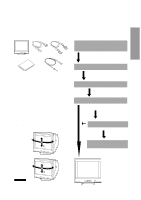Compaq 210189-001 Compaq P710/P910/P1210 Color Monitor User's Guide - Page 2
Contents
 |
UPC - 720591500153
View all Compaq 210189-001 manuals
Add to My Manuals
Save this manual to your list of manuals |
Page 2 highlights
CONTENTS ENGLISH 1. INTRODUCTION Features 1 Internal Preset Memory Capability 3 Power Management Function 3 DDC 3 Location Considerations 4 Cleaning Your Monitor 4 Unpacking 5 Tilt/Swivel Base 5 Screen Position Adjustment 5 Quick Operation Chart 5 2. PART NAME Control Names 1 3. INSTALLATION AND CONNECTION AC Power Connection 1 Signal Cable Connection 1 Connecting to VGA Compatible System .......... 1 Connecting to Two Computers(22" Model) ...... 1 Installation of USB Function 3 WARNING! This product is not designed for use in life support devices and Compaq Computer Corporation makes no representations to the contrary. Life support devices are those devices which are used to measure, diagnose, or evaluate the tissue, systems or functions of the human body; or other devices employed to support or sustain life or good health. 4. OSD(On Screen Display) FUNCTIONS How to adjust the screen 1 Adjustment Items (22" Model 2 Adjustment Items (19" Model 5 Adjustment Items (17" Model 8 5. TROUBLESHOOTING 6. SPECIFICATIONS 22" Model 1 19" Model 2 17" Model 3 7. APPENDIX Monitor Signal Input Connector (DB9-15P) ..... 1 Trademark 2000 Compaq Computer Corporation. COMPAQ and the Compaq logo are registered in the U.S. Patent and Trademark Office. Microsoft, Windows, and Windows NT are trademarks of Microsoft Corporation. All other product names mentioned herein may be trademarks of their respective companies. Compaq shall not be liable for technical or editorial erros or omissions contained herein. The information in this document is subject to change without notice. First Edition August 2000. ENERGY STAR is a U.S. registered mark. - 1 - SC-B104 Signal Cable 1