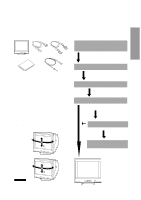Compaq 210189-001 Compaq P710/P910/P1210 Color Monitor User's Guide - Page 7
Part Name
 |
UPC - 720591500153
View all Compaq 210189-001 manuals
Add to My Manuals
Save this manual to your list of manuals |
Page 7 highlights
ENGLISH 2 PART NAME Control Names (17" & 19" Models) See figures below for the location of the user controls, indicator and connectors. Each part is identified by number and is described individually. FRONT REAR D-SUB D-sub 1. POWER SWITCH: A push-on / push-off switch for AC power. 2. POWER-ON INDICATOR: This indicator illuminates green when AC power is on, and illuminates amber when the monitor is in the power management modes. 3. FPM (FINE PICTURE MODE): Push to turn FPM on and off. The normal(default) status is "off", but turning this function "on" may improve camera type image renderings. Select the status which provides the most pleasing image. Note that only standard color is selected when FPM is on. 4. DOWN BUTTON: Push to select group icon. 5. ITEM SELECT BUTTON: Push to select the item icon to be adjusted. 6. FUNCTION ADJUST BUTTONS: Push the adjust buttons to adjust the function that has been selected by the down button and item select button. 7. ACPOWERCONNECTOR 8. SIGNAL INPUT CONNECTOR (DB9-15P) - 1 -