Compaq 270680-003 Software Reference Guide for the Compaq Deskpro Family of Pe - Page 11
Registration, communications periodically, if you choose to do so.
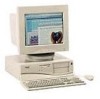 |
View all Compaq 270680-003 manuals
Add to My Manuals
Save this manual to your list of manuals |
Page 11 highlights
Registration When asked if you want to specify a storage device, press S and select the Compaq ATAPI/IDE/LS-120 Controller from the list. When asked again if you want to specify a storage device, press the Enter key. Follow the rest of the installation procedures as outlined in the operating system documentation from Microsoft. Be sure to register your computer with Compaq. Registration establishes a record of ownership and gives you an opportunity to receive product announcements, updates, and other communications periodically, if you choose to do so. Registration is easy-just visit Compaq's Web site at www.compaq.com/register and follow the instructions that appear on the screen. 1-4 Getting Started

1-4
Getting Started
When asked if you want to specify a storage device, press S and
select the Compaq ATAPI/IDE/LS-120 Controller from the list.
When asked again if you want to specify a storage device, press
the Enter key. Follow the rest of the installation procedures as
outlined in the operating system documentation from Microsoft.
Registration
Be sure to register your computer with Compaq. Registration
establishes a record of ownership and gives you an opportunity
to receive product announcements, updates, and other
communications periodically, if you choose to do so.
Registration is easy—just visit Compaq’s Web site at
www.compaq.com/register
and follow the instructions that
appear on the screen.














