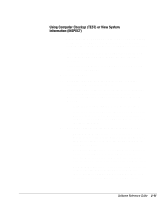Compaq 270680-003 Software Reference Guide for the Compaq Deskpro Family of Pe - Page 17
Compaq Software
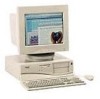 |
View all Compaq 270680-003 manuals
Add to My Manuals
Save this manual to your list of manuals |
Page 17 highlights
Computer Setup Continued Heading Security Option Setup Password Power-On Password Password Options Smart Cover Device Security Network Service Boot System IDs Description Enables setup (administrator) password. See the "Security Management" section of this guide for more information. Enables power-on password. Specifies prompting for Power-On Password. See "Security Management" for more information. Enables/disables network server mode, keyboard QuickLock, QuickBlank screen when locked, and QuickLock in energy saver mode. See "Security Management" for more information. Note: This selection will appear only if a power-on password is set. Enables/disables Smart Cover Sensor and Cover Lock. Also lists most recent cover removal. (Feature supported on select models only.) See "Security Management" for more information. Enables/disables serial, parallel, and USB ports and audio security. Enables/disables Network Service Boot. (Feature supported on select models only.) Allows you to set Asset Tag and Ownership Tag. See "Security Management" for more information. Allows setting of Chassis Serial Number if current number is invalid. Also allows you to set keyboard locale setting (e.g., English or German) for System ID entry. 2-6 Compaq Software