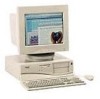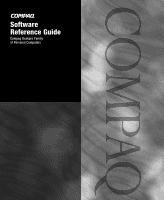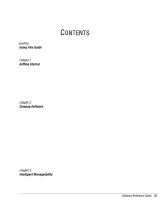iv
Contents
Password Security
...............................................................................................................
3-5
Establishing a Setup Password Using Computer Setup
................................................
3-5
Establishing a Power-On Password Using Computer Setup
.........................................
3-6
Entering a Power-On Password
....................................................................................
3-6
Changing a Power-On or Setup Password
....................................................................
3-7
Deleting a Power-On or Setup Password
......................................................................
3-7
National Keyboard Delimiter Characters
......................................................................
3-8
Clearing Passwords
.......................................................................................................
3-8
Smart Cover Sensor
............................................................................................................
3-9
Setting the Smart Cover Sensor Protection Level
.........................................................
3-9
Smart Cover Lock
.............................................................................................................
3-10
Locking the Smart Cover Lock
...................................................................................
3-10
Unlocking the Smart Cover Lock
...............................................................................
3-10
Using the Smart Cover FailSafe Key
..........................................................................
3-11
QuickLock/QuickBlank
....................................................................................................
3-12
Enabling QuickLock and QuickBlank
........................................................................
3-12
Disabling the Keyboard and Mouse Interface
.............................................................
3-12
Enabling the Keyboard and Mouse Interface
..............................................................
3-12
The Cable Lock Provision
................................................................................................
3-12
Fault Notification and Recovery
.............................................................................................
3-13
Pentium II Fault Prediction and Prefailure Warranty
.......................................................
3-13
SMART Hard Drive Fault Prediction
...............................................................................
3-13
Ultra ATA Integrity Monitoring
.......................................................................................
3-14
ECC Fault Prediction and Prefailure Warranty
.................................................................
3-14
Proactive Backup
..............................................................................................................
3-14
Surge-Tolerant Power Supply
...........................................................................................
3-15
Thermal Sensor
.................................................................................................................
3-15
Software Updating and Management
.....................................................................................
3-16
Remote ROM Flash
..........................................................................................................
3-16
Using Remote ROM Flash
..........................................................................................
3-17
FailSafe Boot Block ROM
..........................................................................................
3-17
Remote Security Management
..........................................................................................
3-20
Remote Wakeup and Remote Shutdown
..........................................................................
3-20
Replicating Your Setup
.....................................................................................................
3-21
Dual-State Power Button
..................................................................................................
3-22
Power Management
..........................................................................................................
3-23
Enhanced Support Software CD and World Wide Web Site
............................................
3-23
Compaq Integrated Software
............................................................................................
3-25
Universal Driver Manager
................................................................................................
3-25
Building Blocks and Partners
.................................................................................................
3-26
Desktop Management Interface (DMI)
.............................................................................
3-26
Compaq Insight Manager and the Insight Management Agents
.......................................
3-26
Compaq Management Solutions Partners Program
..........................................................
3-27
Index
......................................................................................................................................................
I-1