Compaq 270680-003 Software Reference Guide for the Compaq Deskpro Family of Pe - Page 56
Locking the Smart Cover Lock
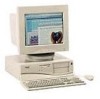 |
View all Compaq 270680-003 manuals
Add to My Manuals
Save this manual to your list of manuals |
Page 56 highlights
K key icon, 3-6 keyboard enabling and disabling, 3-12 national delimiter characters, 3-8 Keyboard Light Combinations, 3-19 L Locking the Smart Cover Lock, 3-10 M memory change alerts, 3-4 Microsoft Windows, 2-1 Microsoft Windows NT, 2-1 installing over network, 1-2 Microsoft Windows NT Workstation, 1- 1 mouse enabling and disabling, 3-12 N National Keyboard Delimiter Characters, 3-8 network service boot, 3-2 O operating system, 2-1 installing, 1-1 ordering backup diskettes, 2-15 Ownership Tag, 3-4 P parallel interface control, 3-3 passwords, 3-4 changing, 3-7 clearing, 3-8 deleting, 3-7 entering, 3-6 I-2 Index establishing, 3-5 power-on, 3-6 setup, 3-5 Pentium II Fault Prediction and Prefailure Warranty, 3-13 power button configuring for suspend, 3-22 Power Management, 3-23 power supply surge tolerance, 3-15 power-on password, 3-4, 3-5 Proactive Backup, 3-14 protecting your software, 2-15 ordering backup diskettes, 2-15 Q Quick Test, 2-14 QuickLock/QuickBlank, 3-4, 3-12 R registering your computer, 1-4 Remote ROM Flash, 3-16, 3-17 Remote Security Management, 3-20 Remote System Installation, 3-2 Remote Wakeup and Remote Shutdown, 3-20 removable media boot control, 3-3 write control, 3-3 replicating your setup, 3-21 ROM upgrade recovery from ROM upgrade failure, 3-17 remote, 3-17 ROMPaq diskette, 3-16 S Security Features Overview, 3-3 Security Management cable lock provision, 3-12 serial interface control, 3-3 setup password, 3-4, 3-5












