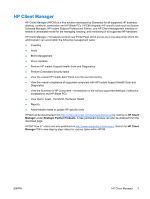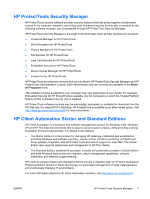Compaq 6000 Desktop Management Guide - Page 9
HP Client Manager, HP Client, Manager, Strategic Partner Products, Manager 7.0
 |
UPC - 894582579463
View all Compaq 6000 manuals
Add to My Manuals
Save this manual to your list of manuals |
Page 9 highlights
HP Client Manager HP Client Manager (HPCM) is a free solution developed by Symantec for all supported HP business desktop, notebook, workstation and HP Blade PCs. HPCM integrates HP specific tools such as System Software Manager, HP Instant Support Professional Edition, and HP Client Management Interface to enable a centralized model for the managing, tracking, and monitoring of all supported HP hardware. HP Client Manager 7.0 features a brand new Portal Page which serves as a one-stop-shop where the administrator can accomplish the following management tasks: ● Inventory ● Alerts ● BIOS Management ● Driver Updates ● Perform HP Instant Support Health Scan and Diagnostics ● Perform Embedded Security tasks ● View the overall HP Health Alert Trend over the last 3-6 months ● View the overall compliance of supported computers with HP Instant Support Health Scan and Diagnostics ● View the Summary of HP Computers - a breakdown of the various supported desktops, notebooks, workstations and HP Blade PCs ● View Alerts: Asset, Threshold, Hardware Health ● Reports ● Administrative tasks to update HP specific tools HPCM can be downloaded from http://www.symantec.com/business/theme.jsp by clicking on HP Client Manager under Strategic Partner Products. A free permanent license can also be obtained from the download page. HPCM "How to" videos are also published on http://www.symantec.com/connect. Search for HP Client Manager 7.0 to view step by step videos for various tasks within HPCM. ENWW HP Client Manager 3