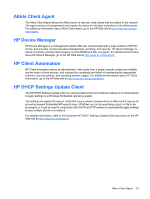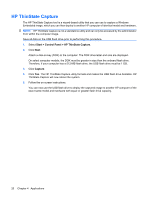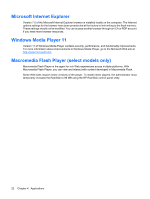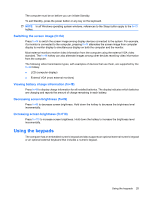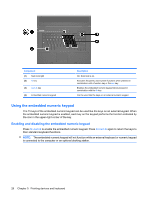Compaq 6720t HP 6720t Mobile Thin Client Administrator Reference Guide - Windo - Page 31
HP ThinState Deploy, USB boot
 |
View all Compaq 6720t manuals
Add to My Manuals
Save this manual to your list of manuals |
Page 31 highlights
HP ThinState Deploy To perform an HP ThinState deployment, follow these steps: 1. On the computer that will receive the captured image, set the boot order in Computer Setup to USB boot. 2. Attach the USB flash drive, and then turn on the computer. 3. Follow the on-screen instructions. After you remove the USB flash drive and cycle power to the system, the image will unbundle. This process can take 10 to 12 minutes. Do not interrupt or cycle power to the computer during this process. You may use the captured image (flash.ibr) found on the USB flash drive in combination with Altiris Deployment Solution and WinPE to remotely image multiple computers. NOTE: You must use flash.ibr in conjunction with the HP ThinState Deploy utility (e.g., ibrpe.exe). Flash.ibr is not compatible with the Altiris rdeploy.exe or rdeployt.exe utilities. For additional information, refer to the "HP Compaq Thin Client Imaging Tool" white paper at http://www.hp.com/support. For more information about Altiris, go to the Altiris Web site at http://www.altiris.com/. HP ThinState Capture 21