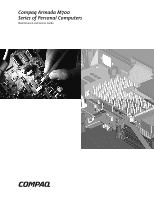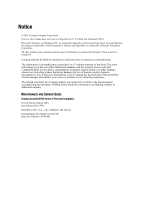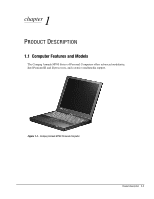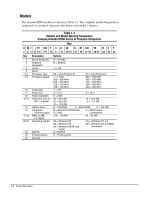Table of Contents
vii
5.6
Battery Packs
...............................................................................................................................
5-6
Removing a Primary Battery Pack from the Battery Bay
..............................................................
5-6
Inserting a Primary Battery Pack in the Battery Bay
.....................................................................
5-7
5.7
Hard Drives
..................................................................................................................................
5-8
Removing a Hard Drive from the Hard Drive Bay
........................................................................
5-8
Inserting a Hard Drive into the Hard Drive Bay
..........................................................................
5-10
5.8
MultiBay Devices
......................................................................................................................
5-11
Removing MultiBay Devices
.......................................................................................................
5-11
Inserting MultiBay Devices
..........................................................................................................
5-12
Inserting a Hard Drive into the MultiBay Adapter
.......................................................................
5-13
5.9
PC Cards
....................................................................................................................................
5-14
Removing a PC Card
....................................................................................................................
5-15
Inserting a PC Card
.......................................................................................................................
5-16
5.10
Modem/Combo Card
...............................................................................................................
5-17
5.11
RTC Battery
.............................................................................................................................
5-19
5.12
Keyboard
..................................................................................................................................
5-20
5.13
Memory Expansion
..................................................................................................................
5-22
Removing a Memory Expansion Board
.......................................................................................
5-22
Installing a Memory Expansion Board
.........................................................................................
5-23
5.14
Switch Cover
............................................................................................................................
5-24
5.15
Display Assembly
....................................................................................................................
5-26
5.16
Top Cover
................................................................................................................................
5-29
5.17
USB Board
...............................................................................................................................
5-33
5.18
Voltage Converter Board
.........................................................................................................
5-34
5.19
Infrared Board
..........................................................................................................................
5-35
5.20
System Board
...........................................................................................................................
5-36
5.21
Fan
...........................................................................................................................................
5-40
chapter 6
S
PECIFICATIONS
6.1
Physical and Environmental
........................................................................................................
6-1
6.2
Display
.........................................................................................................................................
6-2
6.3
Hard Drive
...................................................................................................................................
6-3
6.4
Diskette Drive
..............................................................................................................................
6-4
6.5
CD-ROM Drive
...........................................................................................................................
6-5
6.6
DVD-ROM Drive
........................................................................................................................
6-6
6.7
LS-120 Drive
...............................................................................................................................
6-7
6.8
Battery Pack
.................................................................................................................................
6-8
6.9
System DMA
...............................................................................................................................
6-8
6.10
System Interrupts
.......................................................................................................................
6-9
6.11
System I/O Addresses
..............................................................................................................
6-10
6.12
System Memory Map
..............................................................................................................
6-12